New
#21
Building my first computer, need all the feedback i can get :)
-
-
New #22
And you've done well. Wise to keep asking.
4GB will suffice. However for seamless operation - 8GB is optimum. (previously you stayed with 4GB.)1. PC will be used for
(my answer will keep changing depending on re-defintion)
Thanks.Link to online store pricing web link
I've already answered here. What is your nagging question?[[Almost decide but need small input]]
PSU : which one is enough for my build?
is seasonic gold g450 enough or should i get g550 or go with Seasonic Bronze M12II-620W?
Both will power a 650ti and both will be silent at idle. (or whatever card you choose)
Once motherboard is decided, you need to check the QVL (Qualified Vendors List) to make certain it's listed for your board.RAM :any 2x4gb RAM as long as it have blue heatspreader
=> needs input since online vendors only list price and not pictures
You've talked yourself into the Noctua then?CPU Cooler : Noctua NH-U12P SE2 or Noctua NH-U12S (will either fit on bitfenix prodigy? i read that NH-U12S is lower?)
=> read noctua's website, NH-U12S fits all ram profile, does that mean NH-U12P doesn't?
Bitfenix is 250mm deep. Nh-U12S is 158MM with fan. It'll fit.
In fact, both Noctuas will.
Tbh, if you want quiet - both will be perfect. Use the 7v resistor than comes with them and you'd be hard pressed to hear it in action.
The "all Ram profile" means that Ram with high heatsinks will fit under the fan. Since you'll be looking at low-proflie Ram, it's not a concern.
You've asked this multiple times. From a pschology perspective - you have already decided on the btifenix prodigy. You are now just seeking validation :)[[Need a lot of help deciding]]
Case:
I prefer quiet, but i really like small minimalistic prodigy rather than heavy mid-tower like fractal define r3.
it's either msi h87-g43 with fractal define r3
or
msi h87i with btifenix prodigy
So go for the btifenix prodigy
Same answer I've given before applies. All cards will be virtually inaudible at idle/low loads. Aside from a passive card, which is not good for light gaming, all will be quiet.VGA :
Again, it's only under load (games) that the real difference between the reference vs aftermarket becomes noticeable. The exception being reference will idle a little warmer. No difference to noise.
Both PSU's are modular. There will be cables regardless of case.So cable management on bitfenix prodigy is also a concern.
Buy cable ties. Especially to tie down the 24 pin mobo cable ( the thickest).
Your aim is to keep the flow from the front fan that blows over the HDD cage, onto the CPU cooler, and then out the back unimpeded.
Even with modular PSU's, there's going to be cables. Tie what you can down with cable ties and then shove the "bunch" on top of the bitfenix's HDD cage.
-
New #23
first of all i'd like to apologize for my insufficient english in writings at conveying things.
i've read all your response and kept all of it in mind, i'm reasking because i'd like to hear the responses of ppl from this another laptop thread i made... not because i don't read or skipping or not trusting in your answers

 not at all.
not at all.
So... the context of why i repost my questions on that post#18 is because i made another thread about buying a new laptop... the thread was here new notebook better go i3 or i5, intel hd or vga for my need?
so on that thread, the adviced grew into what about considering making a desktop pc because i was asking about i5 ulv laptop and how i feel browsing multiple tab on it "feels more sluggish" when compared to my dead i3-2330m.
and so from there... i retyped and re-edit my questions and put it on post#18 to get opinions from other people particularly from people who've replied on the laptop thread,
regarding changes on definitions, yess, it changes because of the couple bucks savings i made from deciding to buy a cheap cheap i3 ulv instead of a $900 i5 ulv... (hence the definition change like light video editings (since im going to hv laptop and pc now), and also a few 7850 card is affordable now and g550 is affordable now)
===
you probably read my 1st post i mentioned i want to build pc while waiting for my dead laptop on warranty being repaired... well, they said its gonna take 4 months for them to "fix" my laptop so i decided to buy a new laptop.
====
actually yesterday i just bought an external hdd... when i went and asked the salesperson about PSU and casing as, and he said for my build i'd need a minimum 700w PSU and at least a full tower build like bitfenix colossus to be quiet. btifenix prodigy would sound like a jet engine according to them.
=====
i know i was being upsell or duped with that advice but as much as i rlly like the compactness of prodigy i need quiet more. the one component im still truly in doubt is how quiet can a bitfenix prodigy be, compared to define R3. no R4 here.
on noctua, i didnt talked myself into noctua, the situation does haha. unfortunately among your 4 recommendations, each one of those arent available
they hv thermalrights true spirit / macho scythe ninja / mugen thermaltake frio all corsair stuff and expensive zalman stuff they do have xigmatek prime, not dark knight tho
CPU cooler is the 2 components where i dont care what it is as long as its quiet and not CM . the cheaper the better... the other component i dont care about is RAM as long as its blue. or white. like that low profile vengeance pro, that looks cool haha
. the cheaper the better... the other component i dont care about is RAM as long as its blue. or white. like that low profile vengeance pro, that looks cool haha 
======
any suggestion on the brands from wt ive listed?
*i know asus is considered top brand but, it also cost top dollar, like $320 atm.
-
New #24
-
New #25
i went to the PC store yesterday to RMA my external HDD and check the goods availability of the stuffs i wanted... (yes they hv online website and price but they dont hv the stocks updated on the web a la newegg). Actually unless i'm about to buy the goods (cash in hand), they won't have the parts available, the PC store is more like a middleman between customer and distributor really. the PC store 90% of the time dont have ready stocks and they will call the distributors after cash exchanged hands and then customers wait for 30 mins or so.
=====
with that out of the way, i'd like to update my questions (
(
i've already got...
i5-4570 3.2ghz
corsair vengeance pro low profile 2x4gb
some random wireless pci adapter
windows 8
these 3 parts are empty though...
msi gtx 650ti boost 2gb twin frozr =====> Empty
fractal define r3 =====> Empty
Seasonic Gold 550 =====> Empty
Now since the above is empty... About VGA-PSU combinations... i can either go two ways... please help me decide which one..
i can either go lower VGA with higher PSU
==> 1) any 7790 (i'm good with either Asus or MSI, read the reviews and advice from sevenforums that it's quiet) WITH Corsair RM 550 ($152) or Seasonic G 650 ($152) or Seasonic X460 ($170)
or i can go higher VGA with lower PSU
==> 2) more expensive brands of 650Ti Boost / some 660 / Some R9 270 WITH Seasonic S12II bronze (they dont have M12II either )
)
Noise-wise... which one would be better...? Going higher VGA route or Going expensive PSU route?
I understand from googling the past 3 weeks that PSU is a good investment to make... but considering my basic 1 VGA non OC setup, i really feel that getting a $170 PSU is a bit overkill and not a smart decision. But again, quiet is more important than saving a few bucks . As limited as my bucks are
. As limited as my bucks are 
====================
Also case-wise all Fractal R3 models are empty. noooo
the Fractal distributor also imported NZXT and Bitfenix, and they suggested NZXT H2 and Bitfenix Ghost. After a little googling i found Corsair 330R as well with the same price. Which one would you advice i'd take?
no nanoxia here.
======
also, if i go higher VGA - lower PSU route... these are the video cards that i can get within my budget (actually all cost almost exactly the same, so i dont bother with price. it all cost $250-260). So feel free to pick ones you'd consider best in quiet and decent price-performance wise.
Winfast Geforce GTX 660 2048 MB DDR5 192 Bit
Gigabyte Geforce GTX660 2048MB DDR5 - GV-N66OC-2GD
Manli Geforce GTX 660 2GB DDR5
MSI Geforce GTX 660 2048MB DDR5 - Twin Froz/OC - N660 Twin Frozr 2GD5/OC V1 GAMING
HIS Radeon HD R9 270 ICEQ X2 TURBO 2GB DDR5 BOOST CLOCK
Sapphire Radeon R9 270 2G GDDR5 BOOST & OC VERSION
MSI Radeon HD R9-270 2GB DDR5 256 Bit - Gaming 2G
only this one are slightly cheaper
Asus Geforce GTX 650Ti 2048MB DDR5 Boost - GTX650TI-DC2O-2GD5 ($248)Last edited by rovopio; 04 Jan 2014 at 21:03.
-
New #26
I would use this: EVGA GeForce GTX 660 3GB FTW Signature 2. It is in the price range of the others and it has 3gb. I also advice you to get the Corsair 330r.
-
New #27
i dont list the VGA because im meticulous but because.. its (either) the only ones i could afford / (might) be available in the island... (what with the website only showing parts and price yet not listing availabilities )
)
anw.. GTX 660Ti from EVGA cost $390 and GTX 660Ti arent sold here
=====
btw, will Seasonic M12II fans be quiet enough or should i get Seasonic G650 (since there's no G550) / Seasonic X460 / Corsair RM550?
i want to get Corsair RM550 since price-wise its only $12 upwards of Seasonic G550 but reading the reviews... many mentioned its capacitors model to be really bad... and im really worried over it..
X460 i feel its like an overkill not to mention expensive, and G650 cost around X460. im worried Seasonic M12II fans wont be quiet though...
what do you think i should get?
-
New #28
So..., i assembled my PC last weekend... Its up and running now. But i hv a couple of questions to ask about the installation though...
firstly, the PC pict. this is my 1st PC. thank you very much for sevenforums members that've helped me along the way.
1)There’s ac97 and hd audio. Which one I shud plug in to the board audio plug?

2) Before buying the board I noticed that most nicer boards have some extra audio features like audio boost / purity sound / etc.
=> My question is,, if I plug in my speaker or headphone on the green plug in front of the case,, will the purity sound / audio boost / etc feature still works if I plug my headphone or speaker to the front of the case?
=> aka... will it have different sound quality than if I plug it directly to the motherboard green plug on the back of the case?
3) So far I’ve only been using the 2 fans supplied by the case. Based on youtube videos, I plugged it directly to the board on the plug written SYSFAN1 and SYSFAN2. From my MSI command center I can control the fan from 50~100%.
=> My Q is... if i add up 4 more fans, where should i plug it in? i think i noticed the board only have 2 or 3 SYSFAN plugs. Is this the situation where PSU molex cable for?
=> What's the difference between the fans plugged into the board SYSFAN plug directly and to molex connector? Can i still control the fan speed either way?
=> Is there any way to make the fans move lesser than 50%?
4) On my research while trying to understand which parts does what and choosing it… I noticed reviews and general discussions of people talking about temperatures, VGA CPU and HDD. I notice I can check it on BIOS. Is there a way / SW where can I check temperatures from within windows?
5) I have 2 cables from my PSU that I haven’t use yet, and I don’t know what it’s for. Here are the picts.
a) No.1 is the 2 SATA + 2 Molex Cable. Why do they combine SATA plug and Molex plug? Is it because the molex plug goes into the spiky parts of the HDD?
b) Cable no. 2 is the 3 Molex + 1 small plug cable

6) I read about sleeving cables articles from google. i'm not going to DIY my cable myself since the tools is not easy to find here at my place. (at least i cant find it in my local walmart). i also find that my local retailers sell sleeved extension cables like this one here http://www.overclockers.co.uk/showpr...odid=CB-071-BX
is extension cable different than normal cables? is it only for extending PSU cable for better cable management or is it for completely replacing the PSU cable? how to use extension sleeved cable? is it PSU => plug PSU original modular cable => Plug extension sleeved cable => Motherboard?
is that the right order?
7) on to the motherboard driver and utilities... on the MSI board download page there are the drivers link. so far i've installed intel chipset / intel engine / killer driver / realtek driver.
i haven't install smartconnect / small business advantage / IRST driver for 8x and IRST driver. i don't understand any of those from just reading the title. Which one of those are compulsory to install? would you guys point out which ones is optional / or which ones i probably won't need? also... is IRST a RAID Driver or an SSD driver?
i tried googling IRST driver just now and from the little info i read it seems like a RAID driver, does that mean i won't need it ATM since i dont RAID?
8) same questions with driver utilities... there are these utilities listed there... superRAID / Live Update / Command Center / Supercharger / sound blaster / intel extreme tuning ability / fastboot
i hv no experience with PC, but based on the title alone, i think i don't need supercharger and intel extreme tuning ability, my CPU is non-K.
i definitely need command center just because i want to control the cpu fans.
i'm not sure about superRAID and Live Update. Do i need to install Live Update? and since i'm not RAIDing my storage. do i need superRAID utility?
are those all just bloatware? which ones are compulsory to install and which ones aren't?
-
New #29
2. I don't think so. But to the untrained ear, it may not make a difference.
4. CoreTemp will be good.
7. Yes, you do not need it unless you use SSD caching.
8. Live Update sounds like bloatware and you will not need SuperRAID since you do not use RAID.
-
New #30
As to number #1, it actually could make a difference in the way the mic works, and pin configuration. That's said, and keeping it simple, AC' 97 is old school boards; being that your system is new school, you should be using the HD Audio connector.
And yes, connecting the HD Audio header will (should) allow you to use your front case headers.
5a - That hard drive will need BOTH the SATA connection (data communication) AND the Molex (power) connector to power the drive.
7 - Keeping thinks simple, you'd get better performance installing IRST, even though you aren't using RAID.
8 - Those other utilities are something you're going to have to research to see if you need or want them, as they most likely help automate stuff or add features you may or may not use. On surface I'd say you don't need them, but a little research on your part may prove other wise. I do agree with not needing the Super RAID software if you're not doing RAID.
Oh, and most of your questions could/should be answered in either the motherboard, PC case, or hard drive owner's manual. I'd highly suggest you go through them; especially the motherboard's manual as it should also give you some (added) info on the software.
Good luck.
Related Discussions


 Quote
Quote