New
#161
Building my PC
-
-
New #162
To clean thermal paste and surfaces I'd definitely use high purity Isopropyl alcohol. I believe it is readily sourced in the US (eg. "Drug Stores"). I'd go for 99% purity and again use coffee filter bags as lint free cleaning wipes. Cleaning both the heat sink and CPU top should be carried out.
Given all the money you've spent I'd personally go for Artic Silver 5 thermal paste for the final install.
Arctic Silver, Inc. - Intel® Application Methods
Note for many Intel CPUs including the Haswell i7s they recommend the thin line paste application which covers all cores as opposed to the central "pea blob approach". Make sure the line is correctly oriented. If you are using a heat pipe style heat sink then they also recommend filling the crevices in the heat sink base with a light coat of thermal paste.
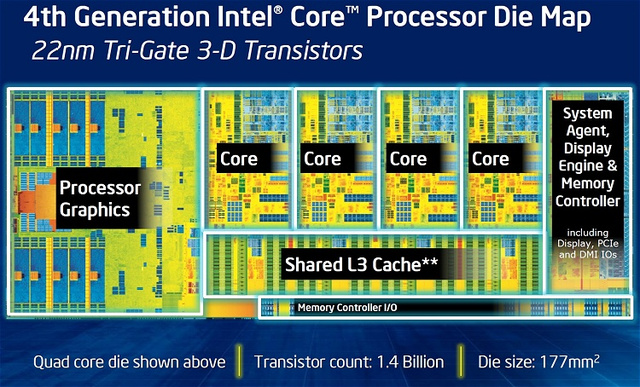
-
New #163
91% or better Isopropyl Alcohol is easily obtained at drug stores and Wally World (WalMart) here in the U.S. I wouldn't use 70%.
-
New #164
Then I should wait till tomorrow to buy 91%
Are you guys sure 70% will not work?
-
New #165
I don't know if 70% won't work. What I do know is I've only seen people who know what they are doing recommend 91% or better and never recommend 70%. After all the money you have spent for parts, do you really want to risk ruining something because you didn't want to wait until tomorrow to buy the recommend solvent?
-
New #166
-
New #167
Shoppers Drugmart is still open. I will be right back LOL. How do I install the Corsair H105 do I install that last when the mobo is mounted?
-
New #168
I've cleaned and applied thermal paste a number of times and did a bit of homework beforehand but I prefer to err on the side of caution. The CPUs are expensive. But as suggested earlier, you can do an out of case test install using the stock cooler which comes with its own self applied paste. When it's all ticking over you can do the case install with a better after market cooler. Just make sure you clean the top of the CPU well.
My vague recollection is that lower purity isopropyl alcohol can leave a surface residue which reduces thermal conduction. I'd just go for the high purity cheap as chips alcohol for the final install.
-
-
New #170
Ok. Thanks guys. Will continue tomorrow its 12am here already LOL. Do you guys suggest to do put the corsair H105 at the very last when the MOBO is mounted? and also do I push or Pull config?Last edited by StormTrooper; 21 Feb 2014 at 01:52.
Related Discussions


 Quote
Quote