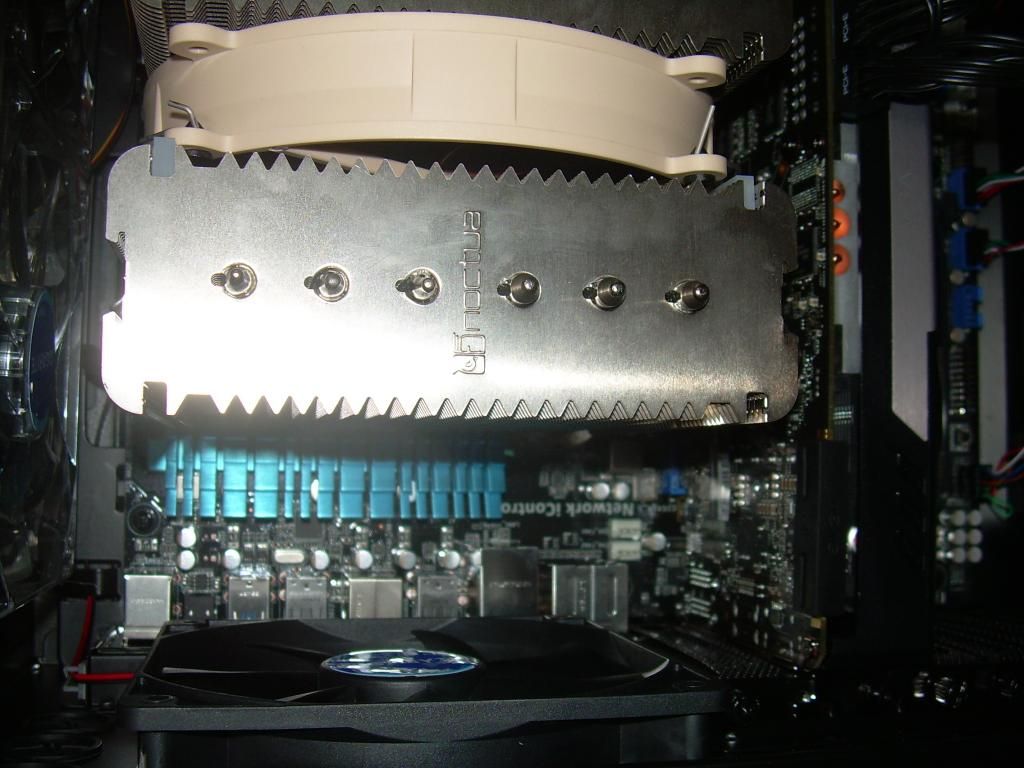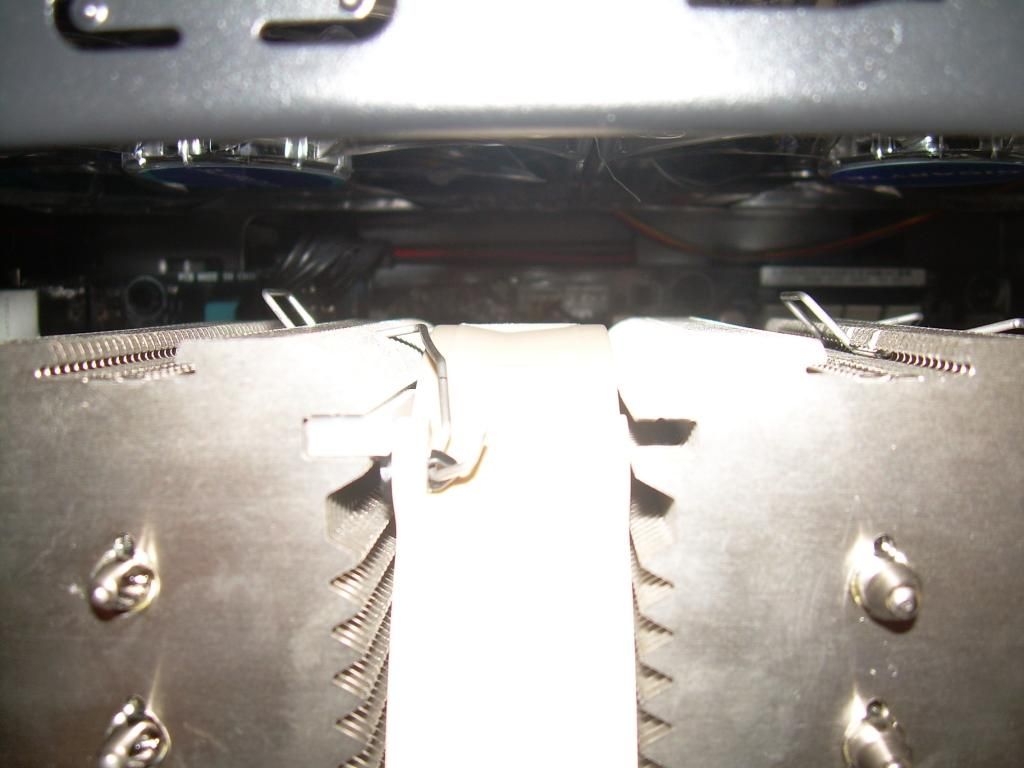New
#31
Sounds like you'll be back in business soon and that the $25 for help will also be money well spent. The Corsair is a great PSU really second only to Seasonic in my humble opinion but also many other great PSU's out there. In the end the Corsair may fit tight but it will mount and run like a champ. Please take some pictures if you can and post when it's altogether.


 Quote
Quote