New
#1
Monstrosity-i7 (New Build)
Well hi SF, long time no see...
I don't see many new PC build logs around here (...and OC.net has way too many), so I thought I'd be daring and try break tradition for a change..
This here is my dream machine in the making. No skimping this time round. Period.
Some of the parts may seem overkill, but each one plays a vital role in the end result of this beast. However, as in any good PC build, I am still leaving space for other options later when the need arrises...
...and thus computers are built.
The Parts List
- The Guts
- [got it] Processor: Intel i7-4960X
- [got it] Motherboard: Asus Rampage IV Black Edition
- [got it] RAM: Corsair Dominator Platinum 32GB (4 x 8GB) 2400MHz C10
- [got it] Graphics: 2x MSI GTX 780Ti 3GD5 (might replace with GTX 8xxs later...)
- [got it] PSU: CoolerMaster V1000 (with custom sleeved black cables from modDIY on their way)
- Cold Storage
- [got it] OS: Crucial M500 120GB
- [got it] Games: Crucial M500 480GB
- [got it] Mass: 2x Seagate Barracuda 3TB (ST3000DM001)
- [got it] Optical: Asus DRW-24D3ST
- The Windows
- [got it] 3x LG 27" (27MP65HQ)
- Plugin Babies
- [got it] Keyboard: Corsair Vengeance K95 (CH-9000020-NA)
- [got it] Mouse: Logitech G700S
- Peripherals
- [got it] Case: Corsair Obsidian 750D
- [got it] CPU Cooling: Thermaltake Water 3.0 Extreme
- [got it] Fans: 4x Corsair AF120 Performance , 7x Corsair SP120 Performance (I plan to mix and match these, so I will have spares..)
Finishing Touches
The side panel will have the PC name embossed into the perspex, I'm aiming for a "sandblasted" look that will glow when the interior lights up in a nice cool blue. Essentially, I'm going for a black/white colour scheme, enhanced with ice blue lights. It would be nice to mod the green lights on the 780's as well, but I'm still somewhat undecided on this point.
Interior lights will be on a separate switch, not included in the fans.. Nothing worse than a bright glowing box next to the monitor when you're trying to watch movies or play games in the dark. (: I'm thinking two LED strips or cold cathode tubes, but I'm not sure yet which will give me the effect I want.
I'll be getting a custom curved handle milled out of aluminium, anodized and dyed to match the black of the case.
I will also need to get an extra 120mm fan is for a GPU wind tunnel; running front to back with an "intake" fan near the front of the tunnel. The tunnel itself will be folded out of clear perspex.
This gives me another idea for the case branding... Perhaps the name would work better on the side of the GPU tunnel rather than the side panel. O.o Hmmm...
Photos
Just to keep things simple for sharing pics in different places, I'm using a Dropbox gallery to keep photos of this build as it goes along.
Bandwidth-friendly | Hi-res
Last edited by ZaLiTH; 13 Oct 2014 at 15:08.


 Quote
Quote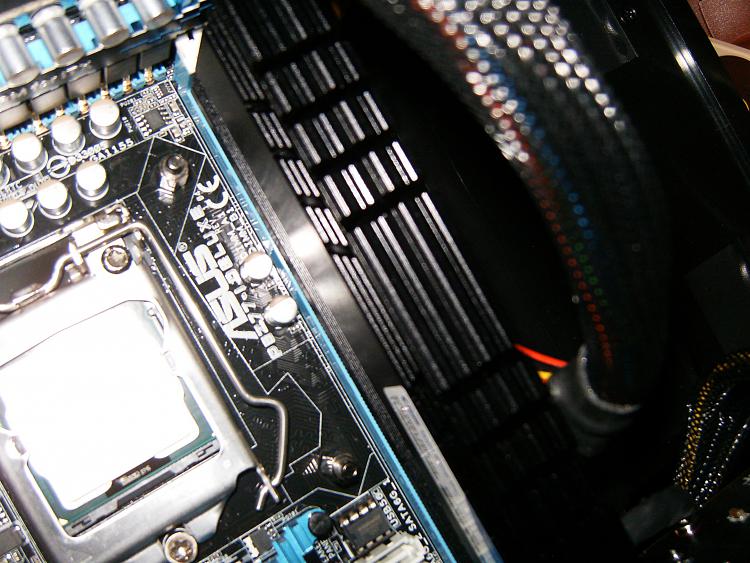
 To be honest, I'm not entirely against the idea of going with a i7-K instead of an i7-X. But at the same time, this build doesn't really have a fixed budget, so the cost doesn't really matter all that much..
To be honest, I'm not entirely against the idea of going with a i7-K instead of an i7-X. But at the same time, this build doesn't really have a fixed budget, so the cost doesn't really matter all that much..
 If there's no budget then why fool around with a single processor MB?
If there's no budget then why fool around with a single processor MB?