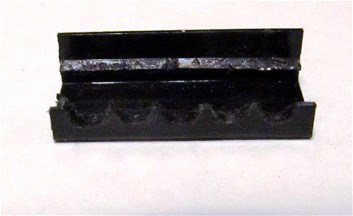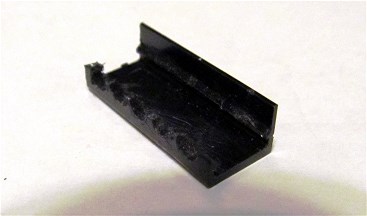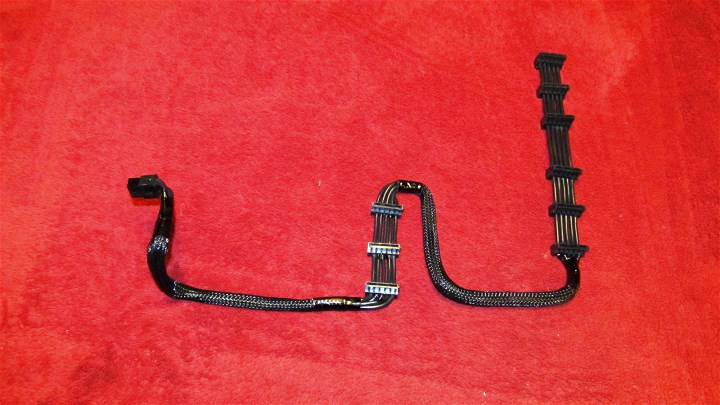New
#191
Forgive my ignorance but what means DVOM?
Never mind, it just dawned on me. Good advice. I've yet to have a problem with connections I've made failing once I've assembled a cable. I check the crimps I make on pins by giving them a good tug after crimping and before snapping them into a connector body. I also test them by hooking them up to a PSU and checking the voltages with my ancient DVOM just to make sure I connected everything correctly. I do have a new PSU tester that should tell me if I improperly wire a cable.


 Quote
Quote