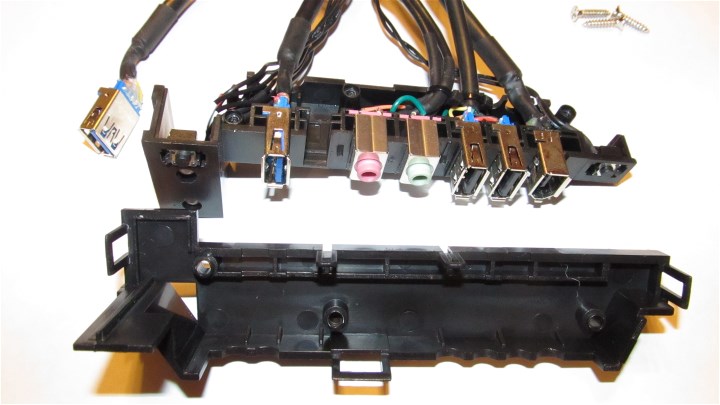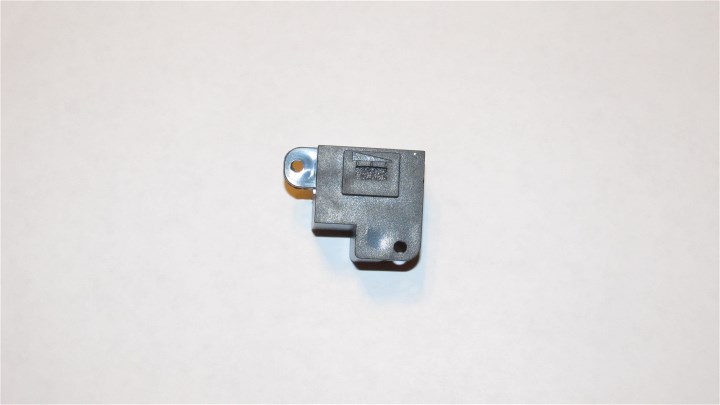New
#21
Conversely (or is that perversely?), until something does happen, there will be no pics (I'm still in the planning and parts acquisition stage). The only actual work I've done so far is to remove unneeded parts (such as the fans) and parts I will be modding (such as the drive cages and the front panel connector assembly).
Already have. In fact, I contacted them yesterday to see if the would sell just the filter material only (they won't). The 650D already has two easily accessed filters, one for the PSU and one for the front fan, that only need a finer filter mesh, such as the one used in the DEMCiflex Filters. Installing new filter mesh on the stock filters is fairly easy. The PSU filter just needs the new mesh stretched over the filter frame on top of the original filter mesh and brush nail glue on the perimeter and the cross pieces. The front filter frame would have to have the metal mesh temporarily removed first (I will take pictures when I actually do it), then the new mesh glued over the old mesh, same as with the PSU filter.
I don't like the appearance of the magnetic filters (looks a bit too Mickey Mouse for my tastes) so I'm going to use a couple of filters like this one, only 140mm instead of 120mm, on the left side panel.
They are almost as easy to remove and easier to replace than the magnetic filters and, I feel, look a lot better and can't be easily dislodged. However, they use a foam filter that stops a lot of dust from getting through but some really fine dust still gets through. I'm going to lose the foam and glue in the DEMCiflex Filter mesh, same as on the two stock filters. Since DEMCiflex Filters won't sell just the mesh only, I'll have to buy some complete filters and cannibalize the mesh from them.
Last edited by Lady Fitzgerald; 23 Apr 2014 at 21:28.



 Quote
Quote
 ...
...