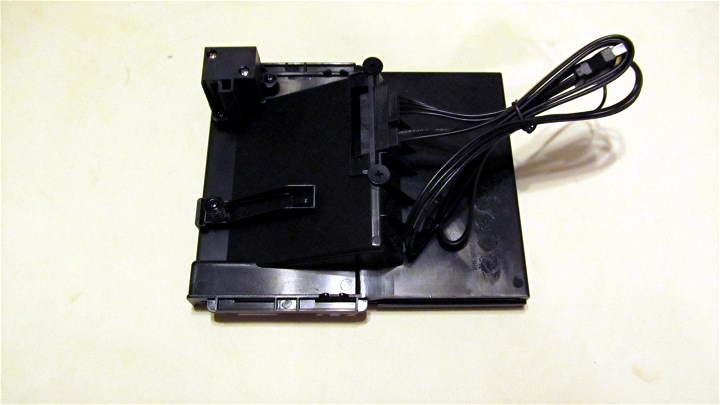New
#51
Well, I did get some work done today. I decided to just relocate the stock feet instead of replacing with the rubber feet I had planned on using since one of the rubber feet wouldn't fit (the PSU filter slide rail was in the way) and because they were shorter than I would have liked with a bottom filter. There is one foot at the front and another one at the back and each foot goes from one side of the case to the other. The feet are held in with a plastic dowel on each side of the foot that keys into a locating hole and is secured with a single 6-32 screw into a tapped hole in the case on each side of the case. I needed to relocate the feet because they were too far apart to fit on the nightstand my present computer sets on. I had to lay out new holes, then drill and deburr them. I'll have to get some slightly longer screws and some 6-32 nuts to secure the feet to the case. Again, no pictures because there is nothing exciting about a bunch of holes. I still need to drill out the old dowel holes so I can put in the 3/8" hole plugs I ordered. At least I'm not cramping tonight.
I'm debating on if I want to cut out the grill under the PSU or not.


 Quote
Quote