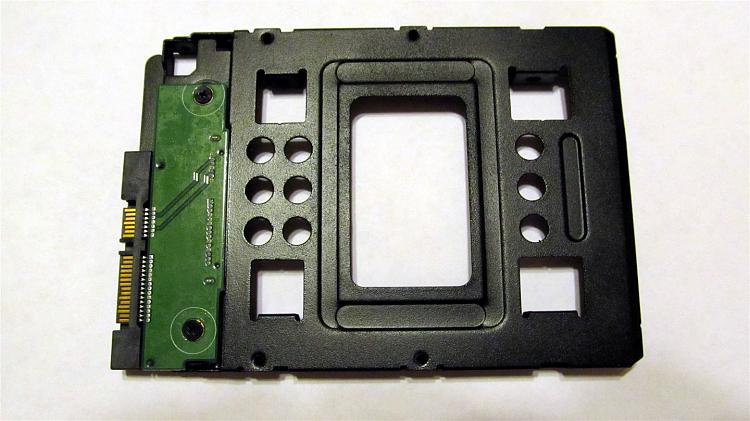New
#281
Thanks, NoN. Expensive crimpers are nice if you do a lot of crimping. I've already done twice as much crimping as I had planned on when I started working on my first case and bought a cheap pair of crimpers like these (they were only $10 when I got them somewhere else that no longer carries them). They have built-in strippers but they were somewhat underwhelming and I got better results using a knife. If I ever loose what little sanity and remaining brain cells I have left and embark on another project like this, I will invest in a better pair of crimpers and strippers.
That's a good looking job. A spot of solder on a crimped pin will prevent slip out (it needs to be really tiny to avoid filling the pin or leaving a glob that will keep the pin from going into the connector body). I had to do that on one of the Corsair front panel connector pins that had the wire slip out on me. I didn't have another pin like that handy so I just stuffed the conductor into the part of the crimp that was supposed to hold the insulation, held a soldering gun to the pin, and melted a tiny bit of solder to the pin and wire.


 Quote
Quote