New
#351
I keep multiple backups. For each data drive I have in use in my computer, I normally have four more the same size that I use for backups. I keep two of those backup HDDs at home and the other two in a safe deposit box at my credit union. I swap out the offsite and onsite HDDs at least once a month.
When I backup a data drive in my desktop rig, I make identical backups to both of the onsite backup drives. Using FreeFileSync, each backup takes only a few minutes on most days.
I had two data drives in my computer—E: and F:, both WD Blacks—but F: was being underutilized (it was being used mostly as a scratch drive). The newest WD Black is now my S: drive and I'm using it as a versioning drive; a drive that stores files that are deleted from any of the backup drives by FreeFileSync (to oversimplify it) so I can recover accidentally (or stupidly) deleted files sometime in the future.
Since I needed four backup drives (WD Greens) for my S: drive and I am too cheap to buy all four of them right now (I'm hoping to catch them on sale like I did the Black), I've stopped using the F: drive (2TB) for now (it wasn't being used much so far but I'll be ripping my DVDs to it in the future) so I can borrow the F: drive's three 2TB backup drives (I was one short but I didn't have any critical data on the F: drive yet) until I can get the full four 4TB Greens I need for the S: drives backups. Since F: had only three backup drives, I did buy one of the four 4TB WD Greens I needed so I will have enough backup drives for now (it will take me quite a while to fill up the 2TB drives I'm using for now so I have plenty of time to get the remaining three 4TB Greens I need).
Clear as mud? All that redundancy may seem excessively anal but it has saved my bacon...er...data in the past. One of the worst instances was when I almost lost a bunch of music scores (sheet music) I had arranged when I overlooked them when transferring them from the drive in my old rig to my present one, then wiped the old drive. If I had had a versioning drive back then, I could have recovered the scores from there. I lucked out because I still had copies of those scores on my notebook. Maintaining a versioning drive will also allow me to recover earlier versions of edited documents should I fail to use a copy when editing.
Edit: Oh yeah, it's a secret so don't tell anyone.


 Quote
Quote
 ) from scrap pieces of 1/4" solid oak and oak plywood I had knocking about.
) from scrap pieces of 1/4" solid oak and oak plywood I had knocking about.
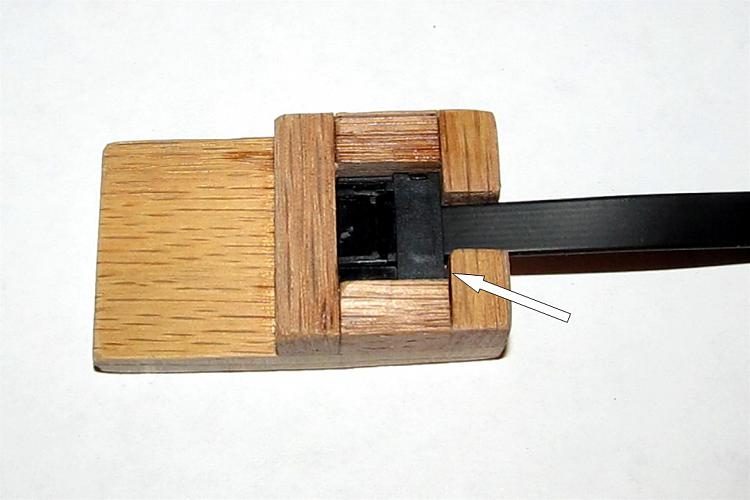



 ; at least it's not an emergency replacement) but I really need to get my rear in gear and get this done; I'm tired of looking at it setting in the hallway.
; at least it's not an emergency replacement) but I really need to get my rear in gear and get this done; I'm tired of looking at it setting in the hallway.