New
#11
Last edited by Wrend; 23 Jun 2014 at 13:41.
I have the opposite problem Wrend. My case looks kind of empty. I think I need 2nd card to fill it out a bit lol
Windows 7 Help Forums - paulpicks21's Album: My Rig - Picture
Nice setups guys. If I had open room on the top like that, I'd have to get something like the H100i for the CPU. Never ending cycle, I suppose.
Heh, maybe I should just do a custom liquid nitrogen setup and be done with it. (Might be able to get a better OC than Paul then, maybe.)
Hey Paul. Yeah, a second 780 and a Samsung SSD with rapid mode might do you justice.
But at the same time, there's no real sense in getting something you don't really need and wouldn't make much use of, if that's the case. Still, it's fun to test these things out.
you can nevet have enough SSDs!! ive got 4 nestled in the back of my rig and im still short on space! admittedly mine only add up to 1tb so the same size as your current one, but I still look at new ones when theyre cheap!
Well it's funny you mention it Wrend, I have been looking to get a bigger SSD for the last few weeks now. I am kind of torn between the Crucial MX100 512GB for £150 or the 500GB Samsung EVO for £170. I figure the extra £20 to beat you in Passmark could be worth it haha!
And the next upgrade I have planned after that is the cooling. I really want the new NZXT Kraken X61. It is supposed to be the best!. It has 140mm fans and I could mount 4 on it in my case. I think I will have one within 3 months. It's so new right now I can't get it in the UK. But the plan is the SSD in the next 4 weeks and then the cooler within 8 weeks after that.
Here's a link to the cooler - Kraken? X61 - NZXT
Haha... Yeah, after all that OCing you've done, I think you've earned the top score in the PassMark benchmark anyway.
Something to keep in mind with the Samsung 840 EVOs, the larger the capacity the better performance you'll tend to get from them since they use a somewhat proportional amount of capacity (inconsequential to their rated capacity) converted from TLC to SLC (32GB to 12GB on the 1TB drive) that is used as a kind of additional internal cache on the drive itself. Unless you're able to fill up that cache while it is being offloaded, you'll see the higher performing SLC speeds. The TLC speeds are still pretty decent from what I can see, but they aren't at the current high-end performance levels. I don't think I'll be able to fill up the 12GB of SLC cache on my drive in routine daily use, especially since it's going to be faster than anything else I'm reading/writing to (excluding RAM).
Might be something you want to look into more if you're looking at picking up one of the 840 EVOs. I'm not quite sure about the specific breakdown levels for this SLC cache off hand. Either way, as far as I can see, they're great performers in both benchmarks and real world use.
That cooler looks like a nice performer. I'm a fan of NZXT too. The "solid state" heat sink I used from them previously (the HAVIK 120) worked quite well.
Oh, and some more great news: It looks like I can still make use of Windows SuperFetch with my new SSD system drive. :)
The CPU load you see is my normal background load (in addition to my GPU loads) which I donate to scientific research. If you're curious about it, feel free to check out the link in my signature (I'm ranked fairly high up in the world's standing for a couple of these) and google the various projects at your leisure.
I also host a couple servers on this computer (the users of which are getting a little put off since I've had them down for these upgrades and system stability tests - but I provide them the services free of charge, so they can manage).
This is in addition to my normal home entertainment and general computer usage needs, such as gaming, watching Netflix and YouTube, chatting on forums, a little media editing here and there, and maybe a little work.
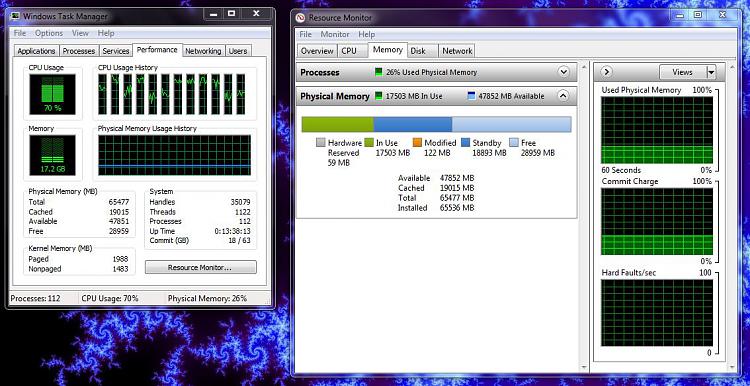
Just for a bit of fun, here are my CrystalDiskMark results for my internal HDD, SSD, and RAM drive. All are NTFS formatted. It's interesting to note that the RAM drive (while not nearly as fast as my raw RAM speed, which is around roughly 38GB/s) is still much faster than the SSD which has RAPID Mode (Samsung's proprietary SSD caching in RAM scheme) enabled.
Normally I use the RAM drive for hosting a couple servers' data.

I posted info on this already in the "Show Us Your Rig" thread, but thought it fitting to follow up and add it in here as well since I had previously discussed upgrading some of these components in this thread.
So, the long and the short of it:
Last weekend I switched out my old case for a Corsair Obsidian 750D, the Corsair H80i for a Corsair H110, and am now using all NOCTUA NF-A14 industrialPPC-3000 PWM fans with the new case and radiator (5 in total).
Wow, such a difference from the old setup now that I look at its pic earlier in this thread again.

Last edited by Wrend; 17 Jan 2015 at 19:41.