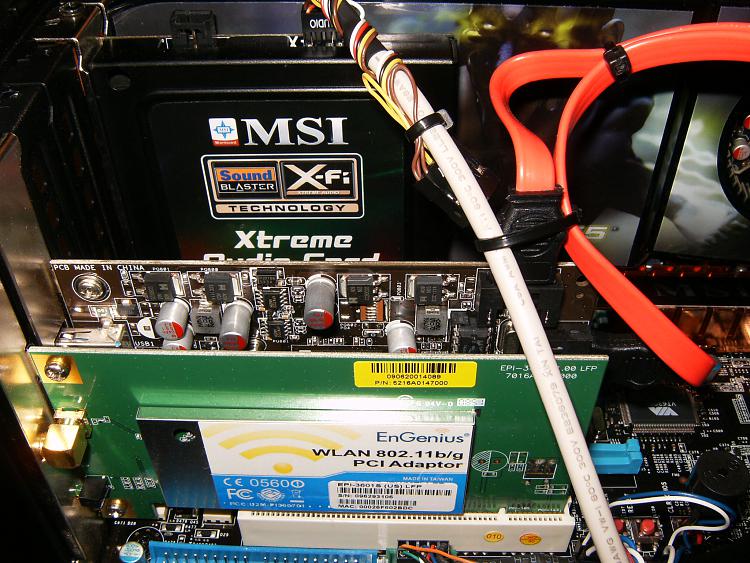New
#1881
Show Us Your Rig
-
-
-
New #1883
-
New #1884
man you guys are lucky look at my specs
-
New #1885
Linne, nice tidy up job. Cable ties always work
What is that in the 3.5" bay?
-
-
New #1887
Xarden,
The 3.5 bay is the coolest little widget. It's a Ultra Products dual 2.5" sata hot swap drive port. This works with 2.5 HHD's and 2.5" SSD's. Now when my laptop's drive crashes and it's crashed 3 times in the last year and a half.....wtf! It will speed re-loading of the WD drive. Then the big news is I've ordered my first SSD drive a wicked deal on a 64 gb Crucial Real C 300 Sata III.
Cheers,
Alan
-
New #1888
ok, this is what i bought so far for my new Rig (mostly music production, but gaming won`t be a problem )
)
Intel Core I7 930 2.80 GHz
Noctua NH-C12P SE14
GigaByte GA-X58A-UD5
Zalman ZM1000
Asus Radeon HD 5750 Formula 1024 MB
Thermaltake Element V
and this is still in backorder:
Corsair Dominator GT 12 GB, PC3-14900, 1866 MHz,
Crucial RealSSD C300 64 GB, S-ATA 600, 70 Mb's, 355 MB/s (OS)
WD Caviar Black 1 TB, 7200 Rpm, 64 MB, Sata III/600 (Music files)
5x Samsung Spinpoint F3EG EcoGreen 2 TB, 5400 Rpm, 32 MB, S-ATA II/300 (Storage)
what do you think, have i made all the right choices?
when i`ve finished it, i`ll post some pics!
-
New #1889
janno,
Looks to be a wicked fast demon of a machine. One with which you'll be able to OC if needed with ease. The storage is off the hook. I just got my Crucial today. I've installed it but will wait till tomorrow to start loading the OS and software. I love my Element V case and highly recommend it the lights in the fans is a bit how shall I say disco but being able to change to a constant color or turn off is nice. Check out my rig above with a paltry 8gb of ram... lol ! Have a blast with your build and do send some pic's when it's done !
Cheers, Alan
-
New #1890
BEFORE YOU GET THE RAM PLEASE READ!!!
FYI.... With the Dominator GT's and the Noctua NH-C12P SE14 cooler with regards to RAM clearence. Depending on how you want to orient the cooler, you will have to remove one of the RAM's heatsink. Here's a couple of images.... (sorry about that first photo, that's the only one I have and it's cell phone quality )
)
In the first set of images, the heatsink is NOT removed. In the second photo notice the orientation of the CPU cooler has the heat pipes facing down.


In the second set of images, the heatsink is removed, and the Cooler heat pipes are facing towards the rear. With this orientation, the heatsink of the RAM must be removed to install the CPU cooler!!!


Now, I can say that it made no difference in cooling which way I oriented the cooler as temp remained the same. Also Noctua does not recommend the heat pipes face up in a tower case, so I would orient it like I have in the first set of photos.
Now, since you are going with the GT's, you "might" still run into clearence problems as it's my understanding that the GT's have taller heatsinks than the regular Dominator sticks do.
BTW you can also read my thoughts on the SE14 cooler here... Experience with Gigabyte motherboards?
Err.... I just noticed you're talking 12gig of Dominator RAM... that throws a wrench in the works with the SE14 as you can see that first DIMM slot is covered no matter which way you orient the SE14
Just FYI.
Also here's my system... https://www.sevenforums.com/overclock...tml#post848996Last edited by sygnus21; 11 Aug 2010 at 00:50.
Related Discussions