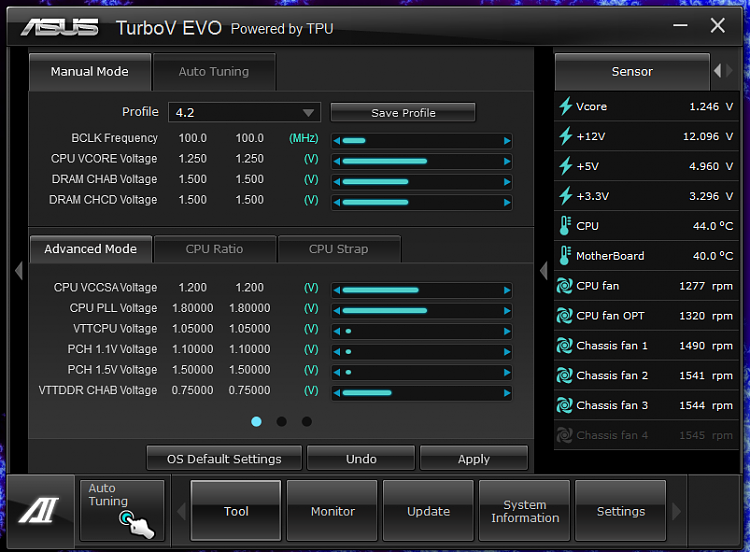New
#1
BSOD on a system made for extreme OC
Hello, please Help! My setup out of the box is suppose to be easy very stable OC to 4.5+. I have had this mobo for over a year and in the past had it running at 4.3 and 4.2 but after a bios update i never tried to get it back there. I started tring recently and get BSOD everytime it is stressed tested or gaming at 4.2. Ran memtest 3.5 passes (10hrs). checked and updated drivers, clean uninstall and reinstall of latest video drivers. i am at a loss and overwhelmed with all the selection in this bios. whats next? Thanks...
rampage 4 extreme - bios 4901
I7 3930k sandy bridge
32gig Patriot Memory’s Viper Xtreme Edition 8-9-8-24 xmp
2x evga 680 gtx ftw 4gig
psu - hx1200
cool - H100
win 7 64
3 monitors
1 ssd & 1 hhd
Crash Dump Analysis
--------------------------------------------------------------------------------
Crash dump directory: C:\Windows\Minidump
Crash dumps are enabled on your computer.
On Fri 1/30/2015 6:29:15 PM GMT your computer crashed
crash dump file: C:\Windows\memory.dmp
This was probably caused by the following module: Unknown (0xFFFFF880035DF180)
Bugcheck code: 0x101 (0x11, 0x0, 0xFFFFF880035DF180, 0x8)
Error: CLOCK_WATCHDOG_TIMEOUT
Bug check description: This indicates that an expected clock interrupt on a secondary processor, in a multi-processor system, was not received within the allocated interval.
This appears to be a typical software driver bug and is not likely to be caused by a hardware problem. This problem might be caused by a thermal issue.
A third party driver was identified as the probable root cause of this system error.
Google query: CLOCK_WATCHDOG_TIMEOUT
On Fri 1/30/2015 6:01:50 PM GMT your computer crashed
crash dump file: C:\Windows\Minidump\013015-12355-01.dmp
This was probably caused by the following module: hal.dll (hal+0x12818)
Bugcheck code: 0x9C (0x0, 0xFFFFF880009BBD70, 0x0, 0x0)
Error: MACHINE_CHECK_EXCEPTION
file path: C:\Windows\system32\hal.dll
product: Microsoft® Windows® Operating System
company: Microsoft Corporation
description: Hardware Abstraction Layer DLL
Bug check description: This bug check indicates that a fatal machine check exception has occurred.
The crash took place in a standard Microsoft module. Your system configuration may be incorrect. Possibly this problem is caused by another driver on your system that cannot be identified at this time.
On Thu 1/22/2015 2:55:30 AM GMT your computer crashed
crash dump file: C:\Windows\Minidump\012115-12402-01.dmp
This was probably caused by the following module: hal.dll (hal+0x12818)
Bugcheck code: 0x9C (0x0, 0xFFFFF880033DFD70, 0x0, 0x0)
Error: MACHINE_CHECK_EXCEPTION
file path: C:\Windows\system32\hal.dll
product: Microsoft® Windows® Operating System
company: Microsoft Corporation
description: Hardware Abstraction Layer DLL
Bug check description: This bug check indicates that a fatal machine check exception has occurred.
The crash took place in a standard Microsoft module. Your system configuration may be incorrect. Possibly this problem is caused by another driver on your system that cannot be identified at this time.


 Quote
Quote