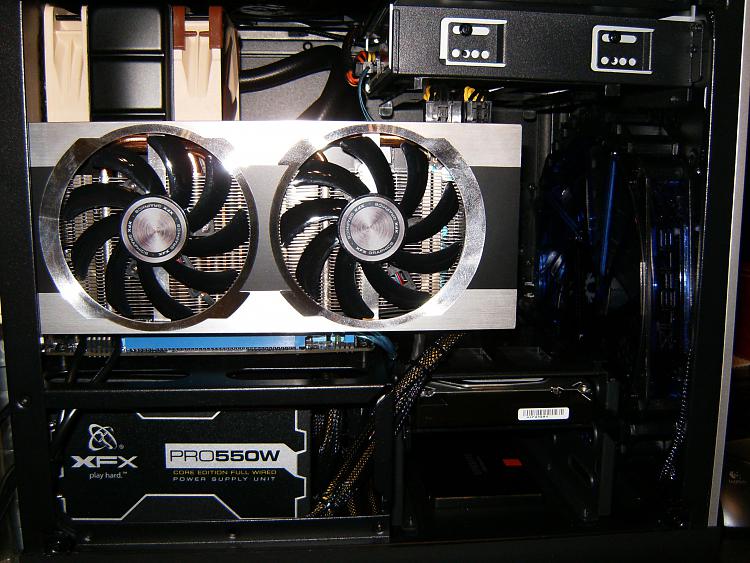New
#1
New custom built PC possibly unstable
Since first boot I've noticed many alarming things such as stock CPU cooler running at 100% speed near 4K rpm, high idle temperatures such as 40-50C, motherboards chipset heatsinks seem unusually hot and I feel like the warming up heatsink is causing extra work on the stock CPU.
Also hardware monitoring programs such as FanSpeed and HWMonitor report weird jumpy rpms (from 1K to 2K in an instant) for some fans and some there seem to be random max readings of 20K or 60K to which I have no clue whatsoever.
I've managed to make the temperature readings stay inside the factory recommendations even while gaming by adding an extra case fan and making chassis and gpu fans rotate on higher speeds full time.
I'm getting an after market CPU fan to replace the stock one, but I'm starting to doubt whether the stock is actually the one to blame.
Any suggestions what could/should I do? And whether this is normal or if there is something that I've overlooked in my setup.
The newly built rigs components are listed below:
CASE: BitFenix Prodigy M
MOBO: ASRock 970M Pro3 AM3+ mATX
GPU: MSI GTX 750 TI
PSU: XFX 550W Black Edition
CPU: AMD FX-8320 125W 3.5GHz Vishera
RAM: 2x4Gb G.Skill Ripjaw 1600MHz CL9
My thanks in advance.


 Quote
Quote