New
#1
How to increase RAM speed in BIOS ?
Hey SevenForums veteran overclockers,
I'm a complete noob but willing to learn, i'm concerend about my ram speed and it's locked at 666 MHz (Or is it just because i'm idle?)and i currently do have 16GB 2400MHz. Is there anyway i can boost this? My bios is Republic of gamers own but it's based around asus.
So i'm asking this, can i boost my ram performance and are you willing to help a fellow computer enthusiast out?
Regards, Dennis
PC specs:
Computer Manufacturer/Model Number: Custom build
OS: Windows 7 ultimate 64-Bit
CPU: i5-4690k 3.5GHz
Motherboard: Republic of gamers Maximus vii ranger (asus)
Memory: Corsair V Pro 16GB DDR3 Red 2x240, 2400MHz
Graphics: Card Gigabyte 770 4GB
Hard Drives: Samsung SSD 850 Evo 250GB
Green HDD 1TB

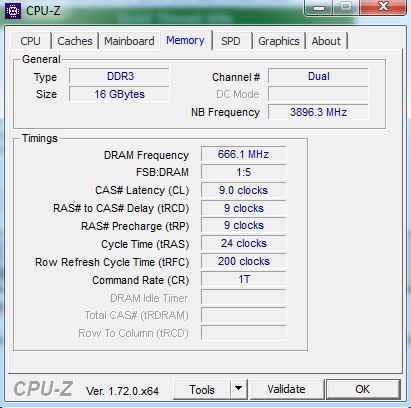

 Quote
Quote
