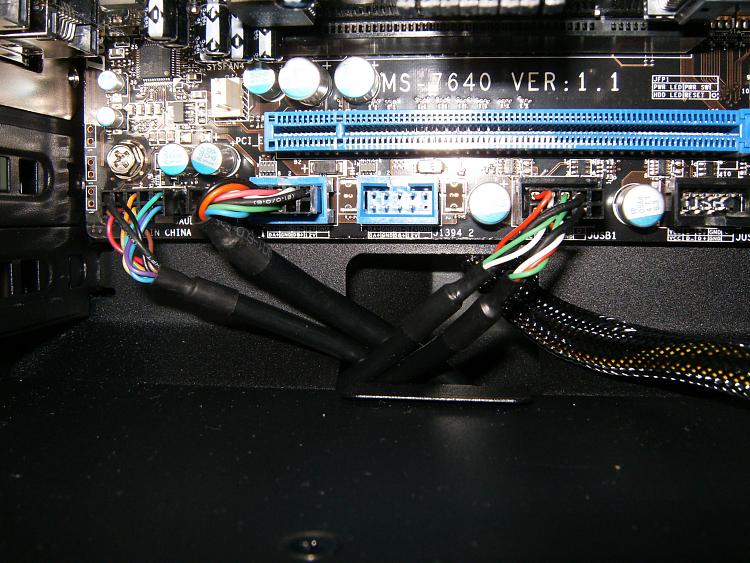New
#21
Thanks for the feedback. Can you be a bit more specific about how wire management could be improved.
I didn't want to be too tight $ wise for my sons build but do you really think it is a starter system. The components excluding OS, Monitor, keyboard, GPU came to ~AU$1330 or US$970 from the lowest cost Australian supplier.
Here is the windows rating. It's a bit better than a "starter" system IMO.
Here are my current PC WEI (see system specs)




 Quote
Quote