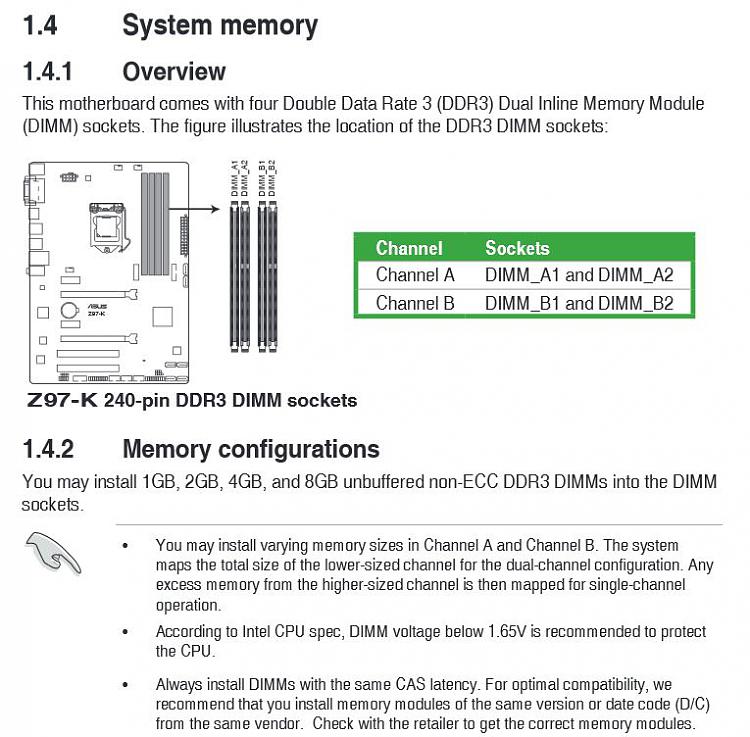New
#1
Proposed new build
Time to replace my old PC after reading reviews have decided on these components as value for money and a decent performance.
Don't do games just usual family PC use.
Intel Core i5-4460 3.2GHz Quad-Core Processor
Asus Z97-K/ ATX LGA1150 Motherboard
Crucial 8GB (2 x 4GB) DDR3-1600 Memory
Samsung 850 EVO-Series 250GB 2.5" Solid State Drive
Corsair 100R Silent ATX Mid Tower Case
Price £347
Trying to keep price below £400 by using these parts I already have
Corsair 500 bronze semi modular ps
Western Digital blue 1gb HD
please any advice welcome


 Quote
Quote showing you should be good to go. If you have any issues during this process let us know.
showing you should be good to go. If you have any issues during this process let us know.