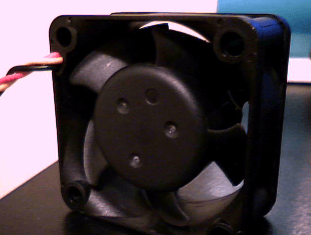New
#51
How would I put those in?? My CPU heatsink doesnt have screws or a mount... It just snaps in with plastic one-way push pins... Also seems glued with some kind of thermal glue compound... doesn't seem like it wants to budge.
like this kind of heatsink http://www.allitwares.com/userupload..._77773_749.jpg


 Quote
Quote