New
#51
Why 14GB of RAM?
It's just for me a very odd number to run with RAM, normally you would have 2x8 or 4x4 but now it seems you have 3x4 + 1x2, any reason behind it or did you just happen to buy that kind of a setup?
Why 14GB of RAM?
It's just for me a very odd number to run with RAM, normally you would have 2x8 or 4x4 but now it seems you have 3x4 + 1x2, any reason behind it or did you just happen to buy that kind of a setup?
I'm not sure. I still have 2x2GB Dominator sticks but they kept causing blue screens. The 4 I have at the moment are Vengeance. I had 3x4GB sticks sent to me by a friend as they were spare ones he had.
So I set my DRAM timings and the DRAM frequency to 1600 but it still clocks at 800 something MHz. Annoying.
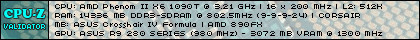
Yep well having 12GB is ok but it does mean that although you maybe using the same brand with the same timings that they could be slightly out of whack with each other.I had 3x4GB sticks sent to me by a friend
Generally speaking it is always better tho buy sticks in matched pairs - that is ones that have come from the same production batch.
So if the 12GB was say a matched pair of 4GB sticks and a matched pair of 2GB sticks then it would be better than trusting it to luck they run in harmony rather than take pot luck that they will run good together.
Myself if I wanted more than 8GB I would buy the matched pair of 8GB or just one stick of 16GB.
If you are interested this is a good article Everything You Need to Know About the Dual-, Triple-, and Quad-Channel Memory Architectures - Enabling Dual Channel (Intel and AMD Socket AM3+) of 10 - Hardware Secrets
It will clock at 800 MHz. Remember that this is dual data rate RAM. You have to multiply the base clock speed by two in order to get the actual RAM speed. If it is clocking at 800, then the real RAM speed is actually 1600. My 1866 RAM clocks at 933 MHz.
It's very confusing. Some programs report the raw RAM speed, and others report the actual speed. Trust me, your RAM is working fine now.
Thank you. I've added Rep for you for that post.
Either way, on Monday I'll be stripping my system down and replacing the Asus Crosshair IV Formula motherboard with a brand new Asus Crosshair V Formula-Z (AM3+) motherboard. So hopefully we'll be able to close this thread once and for all.
I am still running my system right now on the same motherboard I have the voltage and temperature sensor issue. CPU temp is perfectly fine though. System has been running for 3 hours but with BSODs, so I'm also trying to get help with that in the BSOD support forum. CPU temp is rating currently at 17-20C idle and 22-24C on load.
I am going to mark this thread/issue has solved as I have successfully installed my new Crosshair V Formula-Z and the sensors are fine. (definitely wasn't a sensor issue in the CPU). I'd like to thank you ALL who took time out of your busy days to respond and help me. You're all awesome!
I only read the first part of this thread but i can tell you from experience some water coolers come with crappy fans and if you really want a unit working to the fullest buy after market static pressure fans
When i get a new cooler i use my own paste not the one that came with it plus i swap the fans out unless they are a specific type anyway bottom line is water cooling is just more than setting up the block it's making sure of getting the best airflow and how you flip the fans as well
Yep well I agree with all that and as you have already seen I have my own personal way of applying compound. So far I have been lucky with the fans as the coolers I have had are the better known brands and they usually come with a decent fan. Just a by the by I always try and fit another exhaust fan between the cooler one - larger if possible to the external vent As a general rule I tend to over fan a machine and so far have been able to keep the noise to a bearable level. Unfortunately the old Nexus Silents are hard to get now so it is a matter of trial and error.