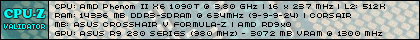New
#1
Overclocking Phenom II X6 1090T
Hey guys.
Could someone with experience in overclocking an AMD Phenom II X6 CPU help me achieve a target overclock of 4.2GHz - 4.4GHz please? I have a video uploading of my attempt to which failed miserably with a BSOD when I got into Windows and opened up HWInfo/HWMonitor and CPU-Z. :/
Mobo: Asus Crosshair V Formula-Z AM3+
CPU: Phenom II X6 1090T
^ Highest ever OC I achieved: 4.45GHz. (couple years ago) on liquid cooling.
RAM: 14GB
Thank you. :)


 Quote
Quote