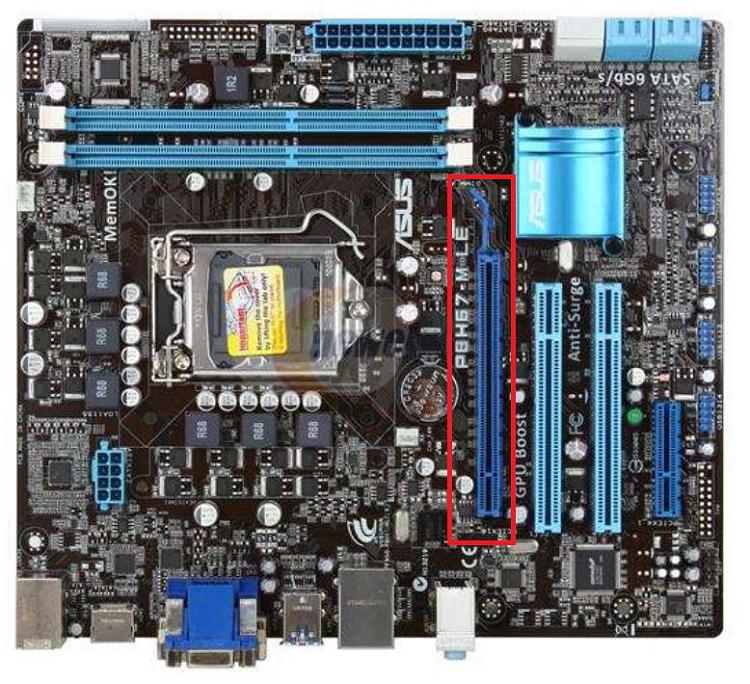New
#1
Removing old GPU
Anyone has any advise how to remove my current GPU?
Space between GPU and CPU radiator is too narrow to bull that thing on MOBO. or can I just pull GPU from MOBO without fear that it could break either of them?
MOBO: Asus P8H67-M LE
GPU: Asus GTX760-DC2OC
Cooler: Noctua NH-D14
(I know that I should get better MOBO, but since I have LGA1155 i7-3770K CPU it's too late for now to get new. Also here ain't any larger size LGA1155 mobo's in store(s) also in second-hand store/online)


 Quote
Quote