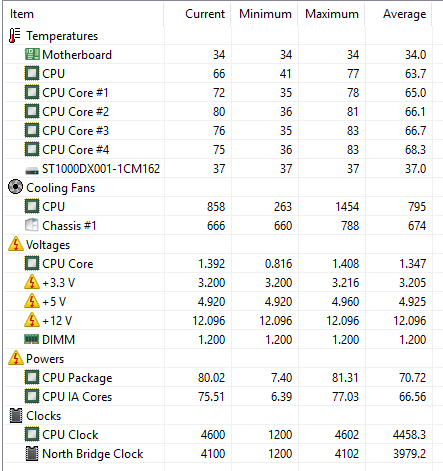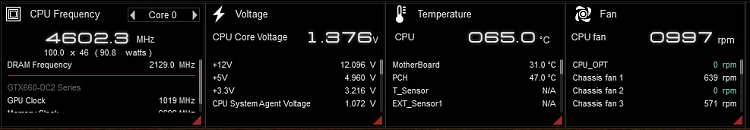New
#1
Ridiculous 6700k overclocking results.Would like some explanations...
Hi, so i installed ASUS AI-suite3 because i like the control it gives you. The utility also overclocks your CPU (in a "safe range" for all pc's..
(running the i7 6700K on an asus Z170 Pro gaming mobo)
I got "impressive" results. 4.8Ghz at 1.356V, drawing "87watts" with a max temp of "61 degrees c"..
Curious to say the least.... The program mentions that syntetic benchmarks like Aida 64 etc will produce way higher temps, but ai-suite overclocks the cpu to real life scenarios like gaming etc... So thats why it has low temps and high frequencies, but im not convinced...
I am running an air cooler for heavens sake! A noctua NH-u14s!
My cpu (at stock), hit max ~60c on syntetic benchmarks with almost no chassi fan airflow (like my pc silent). This looked way too good to be true... Can my temp probe be faulty or something?


 Quote
Quote