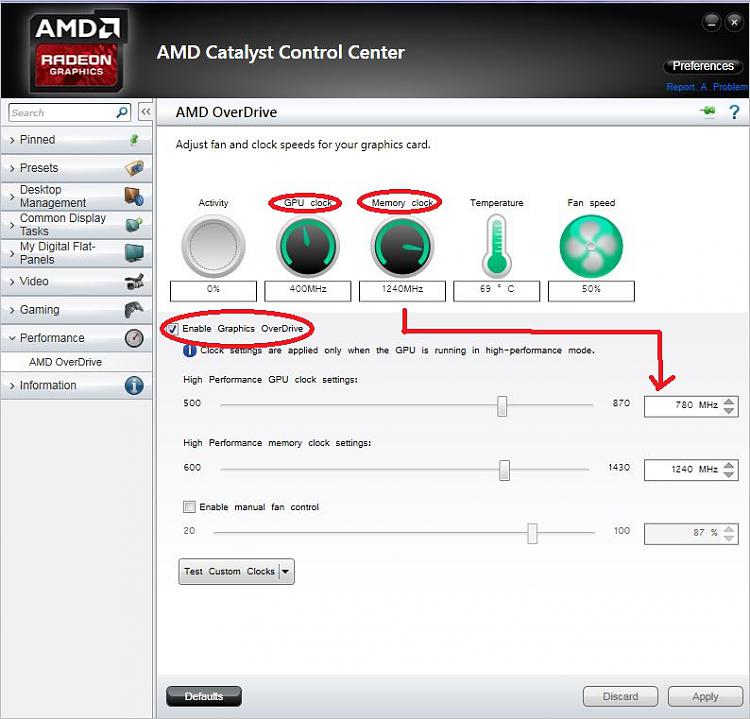New
#1
Possible to unlock OC on Radeon graphics card?
Hello, I just wish to know if it is possible to unlock the clock multiplier on the graphics card? The model of my card supports over-clocking, yet this feature is unavailable to me in BIOS or via AMD Overdrive.
AMD Catalyst just updates the temperature and changing GPU or memory clock via Overdrive, has no effect on card. Also Because the GPU multiplier is locked, I am unable to use BIOS feature of dynamically and intelligently controlling the GPU speed according to load.
I remember hearing a while ago of people who where unlocking GPU's and CPU's and managing to over-clock them successfully, and I wondered if it is possible to do so on my card?
The card I currently own is an XFX HD 5750.


 Quote
Quote