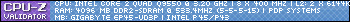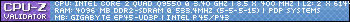New
#21
Stable settings are as follows for my Q9650.
As for my voltage settings, Q9650 4.05GHz, 780i FTW,9X multi, 450 FSB,1800QDR using the 4:3 divider with memory 1200MHz, 24/7 settings. I like the 9X multi best for this CPU.
14 hours Prime Blend stable.
SPP-1.45
MCP-1.65
SPP-MCP HT 1.4
CPU-PLL - 1.6
FSB 1.325
Vcore 1.38125 without Vdroop 1.368 cpu-z
GTLVref +100
+85
+100
+85
Memory voltage 2.125
4 hours Prime Blend stable.
For 1920 FSB 4.32GHz,9X multi, using the 5:4 divider memory at 1200MHz.
SPP -1.5
MCP-1.675
SPP-MCP HT 1.45
CPU-PLL 1.6
FSB 1.325
Vcore 1.46 without Vdroop cpu-z 1.44
GTLVref +95
+55
+95
+55
memory voltage 2.125
If you really want to be confused or maybe even learn something, try following the thread in the link below.
Q9650 4050Mhz Blendstable GTLVref SHORTCUT
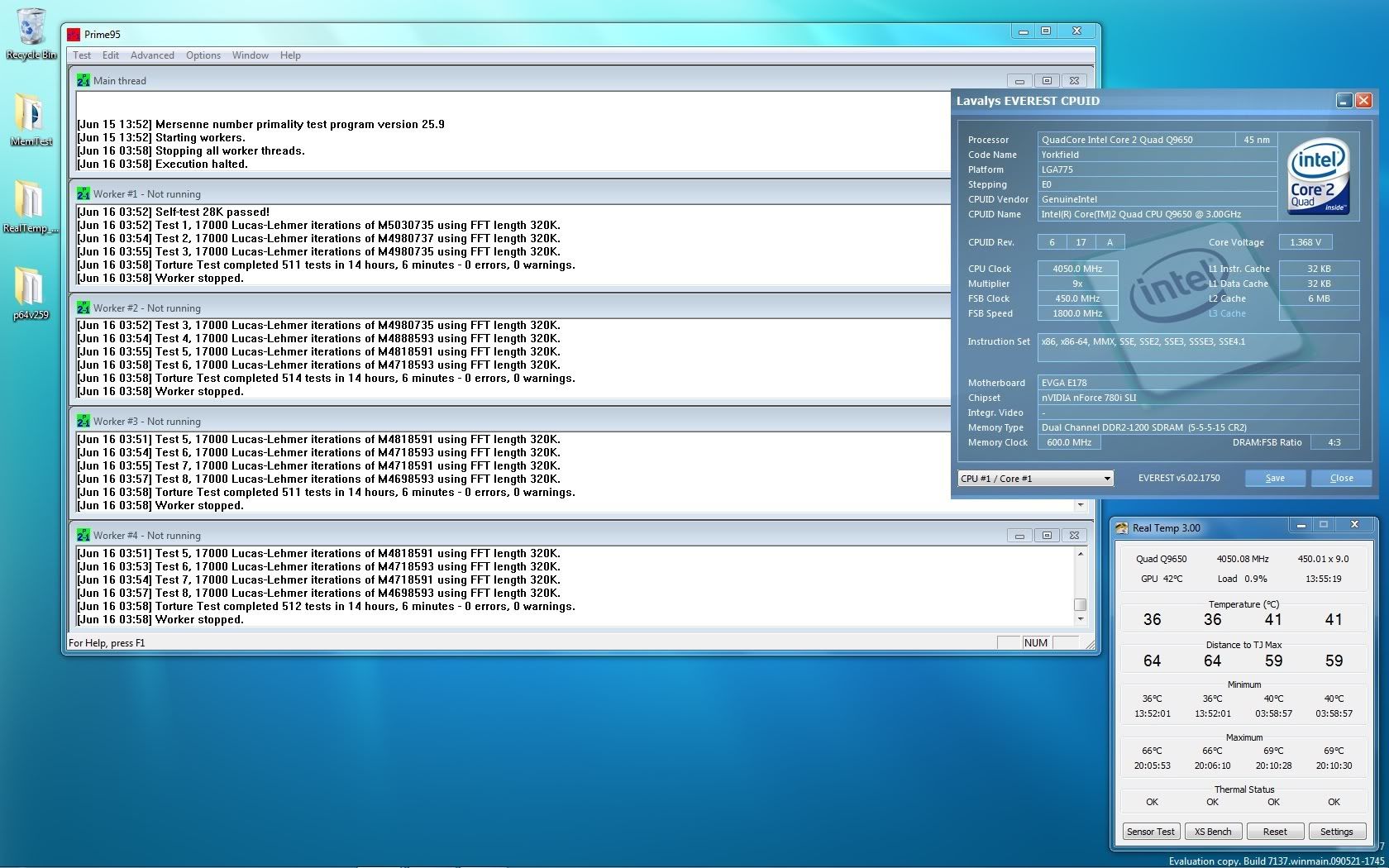
Last edited by chev65; 07 Jun 2010 at 10:25.


 Quote
Quote