New
#1
Want to overclock trough BIOS
Hello, I want to overclock my CPU and GPU trough BIOS. The problem is, since i installed Windows 7 Ultimate x64 (clean install) my BIOS is diffrent :
On windows XP (previos OS) i had a normal bluescreen typed BIOS with all the settings. Now on this BIOS there aren't any settings for overclocking ,actually there almost aren't any settings at all..... because i want to overclock my CPU i need the other BIOS . Any sugestions ?. And before you say, yes i have tried OC software, but i cant chage the settings because of the BIOS.

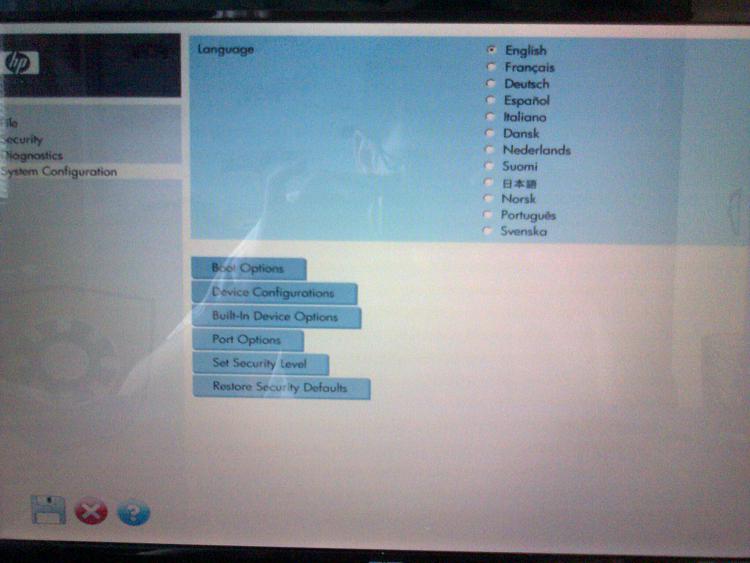

 Quote
Quote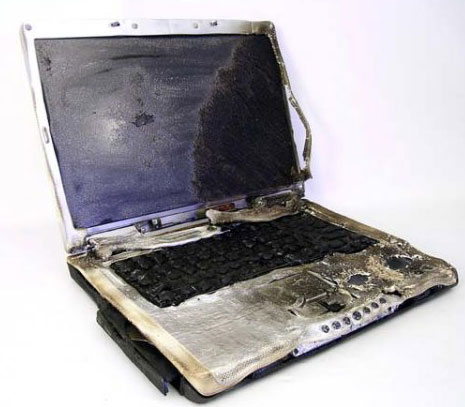
 .
.