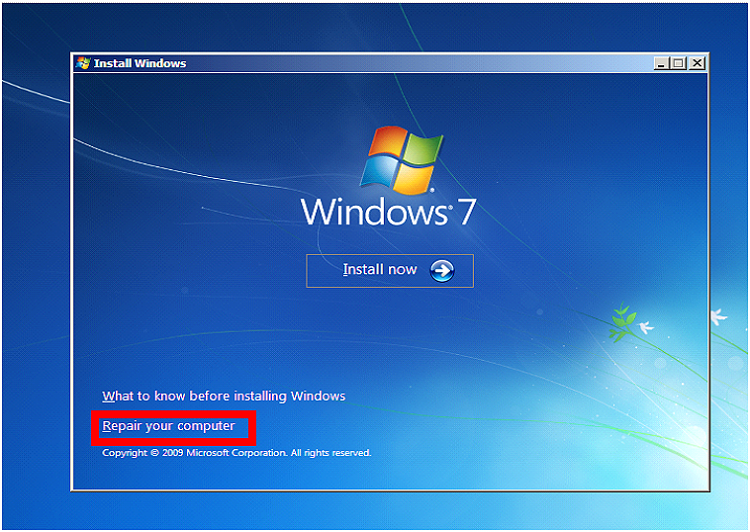New
#11
System Repair Disc - Create
This method sometimes works better: YouTube - How to install Windows 7 from USB (WinToFlash)
The one method that always seems to work for me is loading iSO into UltraISO trial version, then on Bootable tab>Write Disk Image>Use Format button first.


 Quote
Quote