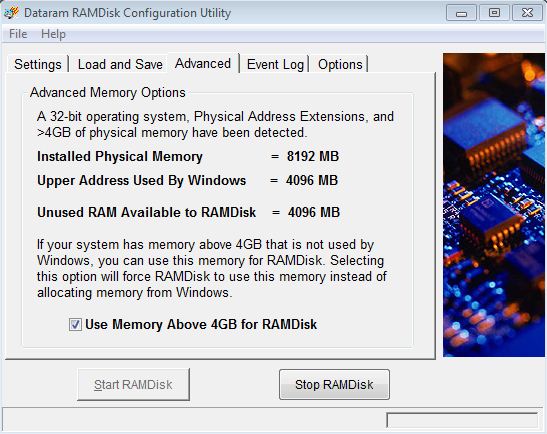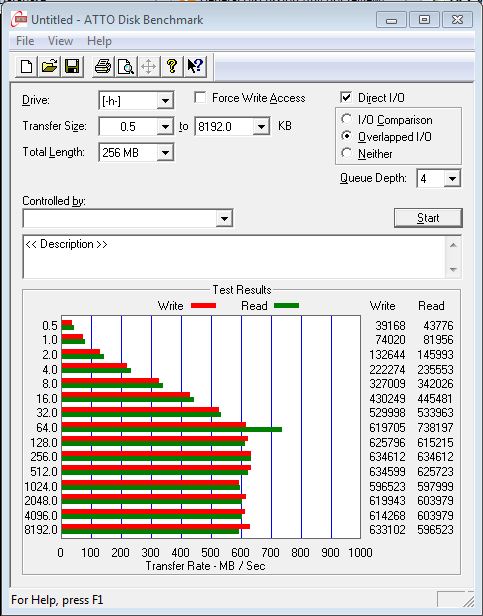New
#21
That was me that told you that tidbit of information. It's not necessarily that your motherboard won't reach that speed....it's that your CPU is not designed by default to reach that kind of speed....overclocking would be necessary to get up to that area.
Let me try to explain and I'll use my computer as an example. I have an Intel Q9550 quad core CPU which runs natively at 2.83Ghz. The Q9550 has a front side bus speed of 1333Mhz.....and because the Intel chips's are quad pumped..if you take 1333 and divide by 4, you get the true speed of 333Mhz. Now, looking at the specs of an Intel Q9550 shows that it has an 8.5x multiplier...so when you multiply 333 x 8.5 = 2.830Ghz.
So, for my computer, my motherboard takes DDR2 RAM. And remember, DDR means double data rate RAM. So, if you take my Q9550 native bus speed of 333mhz and multiply that by 2 (for double data rate), you end up with an effective speed of 667mhz. So, with a 1,333Mhz FSB motherboard and a Q9550 at stock clock speeds (333Mhz x 8.5), the RAM will run at 667Mhz. Therefore, buying DDR2-800 or DDR2-1000, or DDR2-1200...means that while the RAM "could" run that fast, it's going to continue running at 667Mhz. Thus, unless you plan to overclock and manipulate the machine, being able to run at 800, 1000 or 1200 provides no benefit whatsoever....as the RAM speeds are determined by your FSB speeds.
So, when I built my machine DDR2-667 would have provided the maximum speed that my board and CPU would use by default. However, knowing I wanted to overclock my box a bit, I instead went with DDR2-800 to provide some room before my RAM couldn't handle it.
Now, I started to experiment a bit with overclocking of my CPU. First thing I did was increase the FSB speed to 360 (from 333). With an 8.5 multiplier, that means my overall speed became (360 x 8.5) 3.060Ghz of my CPU. And with the RAM, it went to (360 x 2) 720Mhz. And things were fine here and everything ran fine.
So, I wanted to push things a bit more, so I set my FSB speed to 400 and set my mutiplier from 8.5 simply to 8.0. Thererefore, my CPU was running at 400 x 8 = 3,200Mhz and my RAM was running at it's true native speed of 400 x 2 = 800Mhz.
So, had I done what lots of others did and bought DDR2-1066 simply because I thought it would be so much faster than DDR2-800...I would have had to have overclocked my CPU to 4.264Ghz to actually get the performance of 1066 out of it.
(1066 / 2 = 533). And 533 x 8.0 (lowest multiplier I could use) = 4,264Ghz
So, while DDR2 1066 seems faster than DDR2 800..it totally depends on other factors to determine how fast it would actually be.
ok, maybe you can take al look at my specs, and tell me what DDR3 ram i need?
i`m now going for 1866Mhz...


 Quote
Quote ) you may be hard pressed to find any quality ram company selling 1333 ram because NOONE would buy it when 1600 and higher are being sold by everyone else.
) you may be hard pressed to find any quality ram company selling 1333 ram because NOONE would buy it when 1600 and higher are being sold by everyone else.