New
#1
Voltages (NEVER OC'd)
I HATE messing with voltages. Because of this, I wouldn't even begin to know how. That's what makes this problem a little odd.
Do the numbers under +12V , -12V and the temps make anyone else worry?
It's a snap of Speed Fan that I started because I was kinda stupid. I took a can of compressed air to the heatsink on the processor. By the time I finished the rest of the case, and restart, I was watching temps SOAR. Protection kicked in at about 103°C and shut the machine down. Found out that I'd blown the fan off of it's mount, and had to reseat the heatsink/fan. A $2 tube of heatsink compound and I'm getting near my old temps. (Whew, right?) I'd still like to drop about another 5 degrees, just because...
Then I started looking at this Speed Fan readout.
Seems to me that every time I hear about someone OC'g, they mention voltages on the processor. Judging from the numbers, do I need to adjust anything in BIOS?

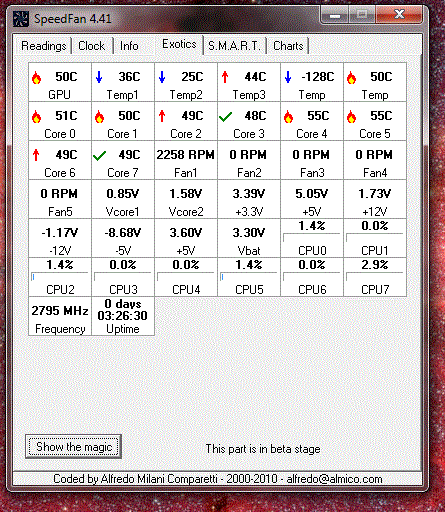

 Quote
Quote