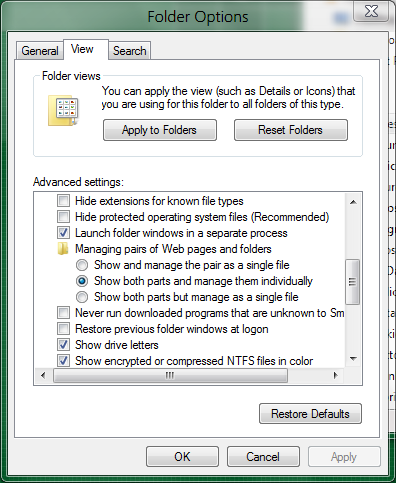New
#1
Have IE8 save as .html by default and not .mht ?
Hi guys!
I was wondering if someone could tell me or point me to a topic somewhere about how we can change the way IE8 on Windows 7 saves webpages.
Currently the default Save As format is set to --> Web archive,Single File *.mht
I have been using ie6 until i finally upgraded to Windows 7 and I have saved for my work purposes in .html for the past 3 years. I need to continue saving in this format for the foreseeable future but clicking on the dropbox to choose this format on every webpage save gets old pretty quick
I would like to specify this as the default save as --> Webpage, complete (*.htm,*.html)
I dont have a problem editing the registry if that's the only way but any pointers in the right direction would be most appreiated :)



 Quote
Quote