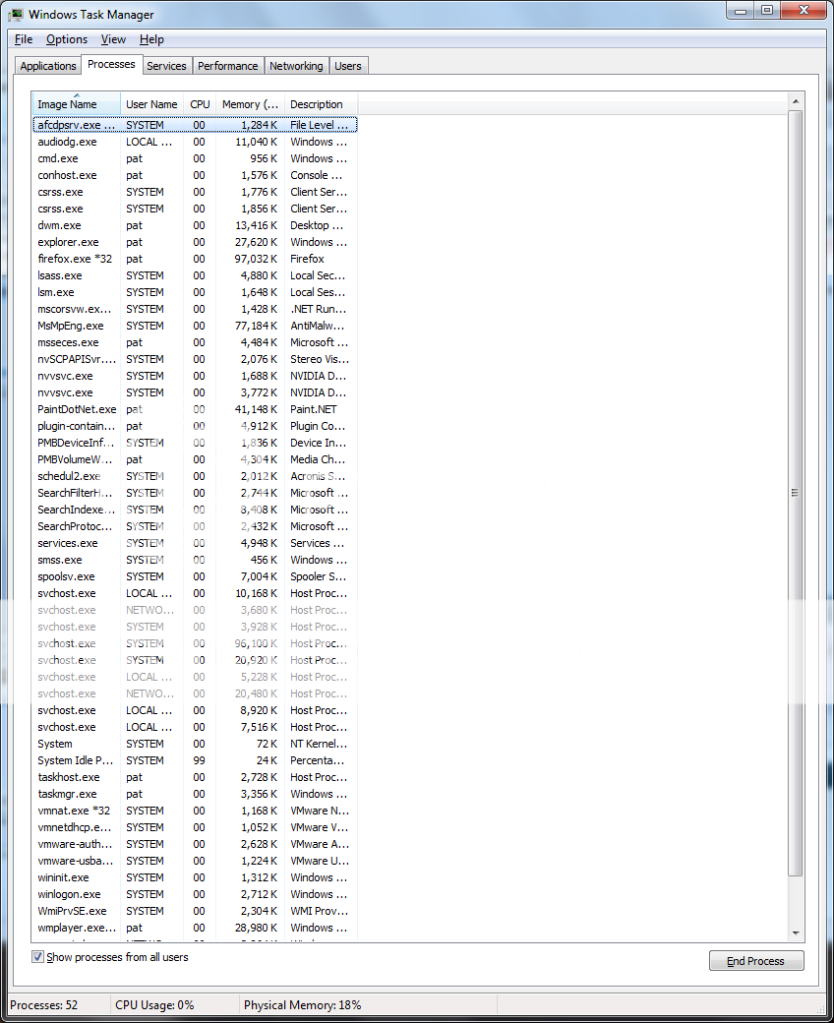New
#11
A huge render can take a long time to recover but two factors are unknown. First how much RAM do you have. Second 128, is a lot. Normal on my 64 bit is abt 65, and abt 50 on 32bit. there are sites (blackviper.com) that discuss what processes do and which can be stopped BUT
MAKE A BACK UP FIRST FOR YOU WONT REMEMBER WHAT YOU HAVE CHANGED.
Good luck
Ken


 Quote
Quote