New
#11
What specific problems are you actually having??
If you are referring to the cache as "preallocated" RAM, then you are right. That cache (the dark blue in Process Monitor) is indeed always available. If one of your programs needs that RAM, the cache will be purged to the extent additional RAM is needed for an active program.
It's a cache, pure and simple. If you have other apps that need it, Windows will get out of the way and let your apps use the RAM - however, it is actively trying to learn how you use your system, so that it can actually cache what you do use regularly, in that cache. It isn't something you will ever need to worry about - superfetch cache is just that, a cache. It will only use memory for superfetch if there are no other demands for that memory - if there ever is a demand for it, superfetch gets out of the way (assuming the demand isn't for data actually in the superfetch cache, which over time should be less and less common a scenario).
Yes, a friend of mine told me about this and I wasn't really too alarmed. She informed me in the case of the x64 side, the OS would take literally half of it and cache it. I actually was more concerned with how much in general was actually used and considered the Cached part as a silly Virtual Ram Disk being used as Virtual memory (Yes, it sounds silly, but when you think about it... Using RAM as a virtual disk, then in turn, using it as Virtual Ram...) Could be a hack way of trying to make use of the unused RAM and improve memory usage performance as virtual ram by writing to the virtual ram disk.
You are much better off to let Suprfetch manage it. And the amount of the cached RAM depends on how many program instances yo had opened previously - so it is completely dynamic. There is no set number. Here is an example of what I consider optimal - all RAM is being used:
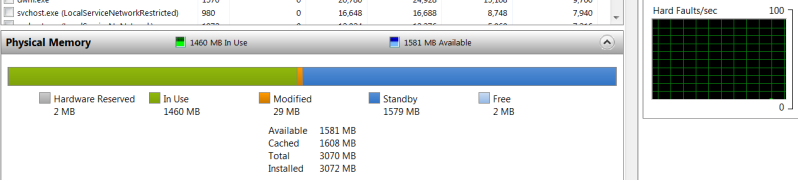
As I understand the cached RAM is always available should the system need it and that the allocation is as transparent as if it were free.
~Maxx~
.
Maxxwire, What you observe is normal. If you always run the same "pattern", the cache will be similar. It will only vary and grow when you start a great variety of programs and change the LOR (location of reference) all the time.
Check the cache in the morning after system start and then again at night before shutdown - you will already see a considerable difference in cache size (provided you have done many different things during the day - surfing all day with the IE will not show that pattern).