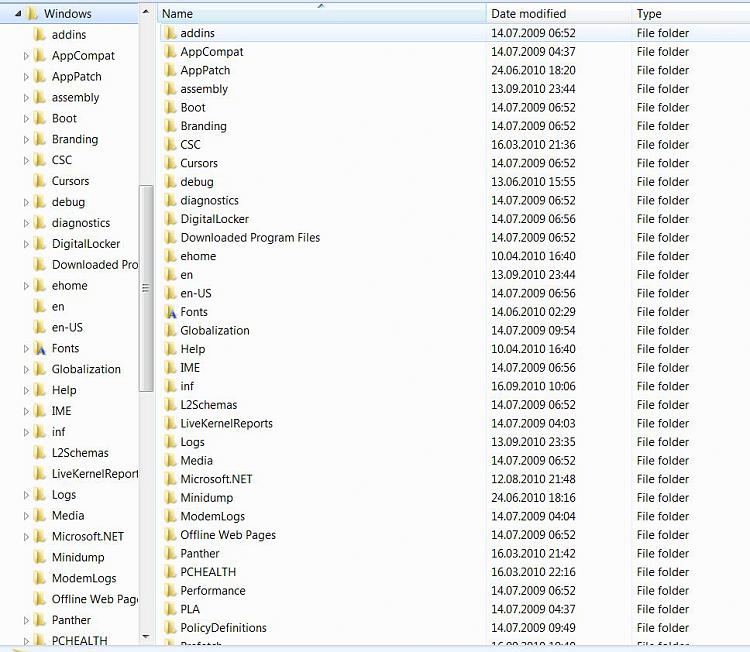New
#1
Explorer Folder Tree, scroll correction?
Hi everyone!
I remember in Windows Explorer on Windows XP that when you opened a folder by double clicking it then that folder would move to the top of the folder tree and then expand revealing it's sub-folders.
How can we get this behavior in Windows 7 :)


 Quote
Quote