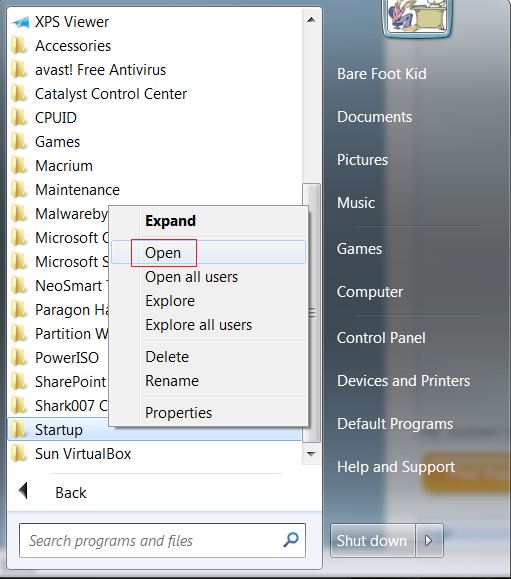New
#1
Access Denied in Explorer
I loved the way that XP would allow you to organize the Start Menu for each user. Windows 7 won't even allow me to open the Start Menu for ANY user. I am set-up as an administrator, have granted myself full access - I've even run Explorer as an administrator, but still Windows won't let me in. I can't even access the Startup folder to add a program.
Help!


 Quote
Quote