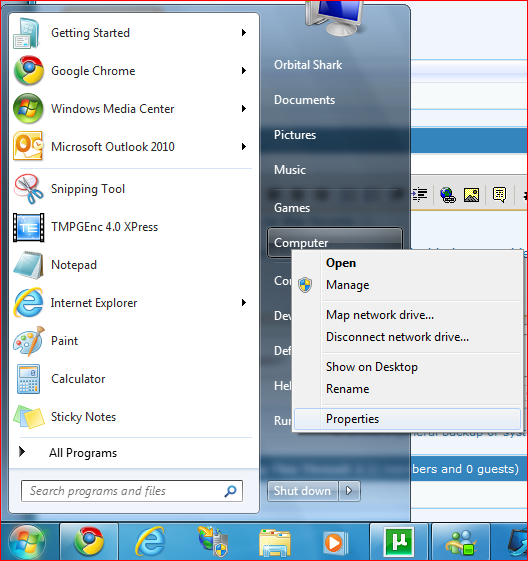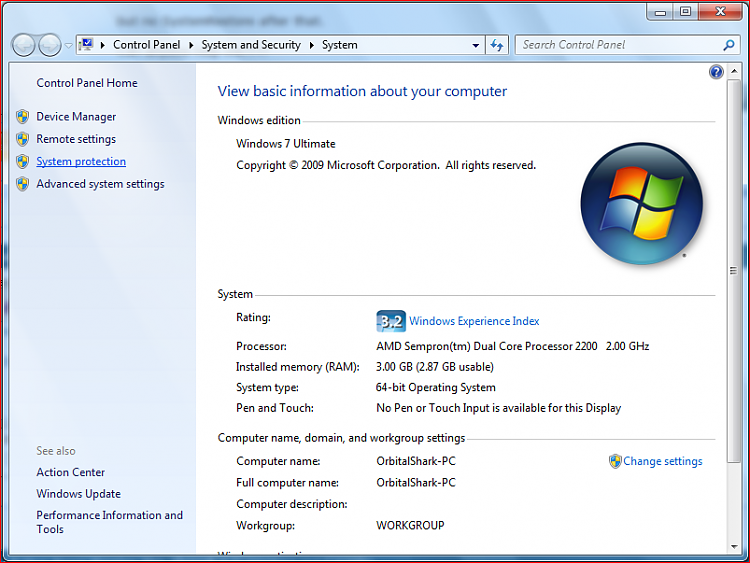New
#1
Need to turn on System Protection
I am trying to do a system restore. When I get to the screen titled 'confirm disks to restore' it says 'you must enable System Protection on this drive'. I am unable to enable System Protection thru normal means because the tab isn't showing up. I searched the forum and found an answer in the following thread that I thought would help:
Can't access System Protection options
There's probably a value in the registry called "DisableConfig" or "DisableSR" at HKEY_LOCAL_MACHINE\Software\Policies\Microsoft\Windows NT\SystemRestore. Open regedit, browse to that key, and if either value exists, delete and reboot the PC. You should get your System Restore tab back after doing this.
Last edited by cluberti; 08-27-2010 at 05:55 AM.. Reason: Seems there's a second value - updating thread
Unfortunately, I have HKEY_LOCAL_MACHINE\Software\Policies\Microsoft\Windows NT\
but no SystemRestore after that.
Can anyone help me????


 Quote
Quote