New
#11
Reliability Monitor
-
-
New #12
Brian,
Here's a exported copy of the RacTask task from my system below in a ZIP file that you can use to restore it on yours.
- Download the ZIP to your desktop.
- Extract the RacTask.xml file from within the ZIP
- Right click on the RacTask.xml , click on the General tab, and click on Unblock (if there).
- In Task Scheduler, right click on the RAC folder you have in the left pane of your screenshot above, and click on Import Task.
- Select the RacTask.xml file and click on Open.
- Click on OK.
- It should now be imported.
Last edited by Brink; 26 Oct 2010 at 13:12.
-
New #13
Last edited by Brink; 26 Oct 2010 at 13:12.
-
-
-
-
New #17
Sorry, I left out the click on OK part.
- Download the ZIP to your desktop.
- Extract the RacTask.xml file from within the ZIP
- Right click on the RacTask.xml , click on the General tab, and click on Unblock (if there).
- In Task Scheduler, right click on the RAC folder you have in the left pane of your screenshot above, and click on Import Task.
- Select the RacTask.xml file and click on Open.
- Click on OK.
- It should now be imported.
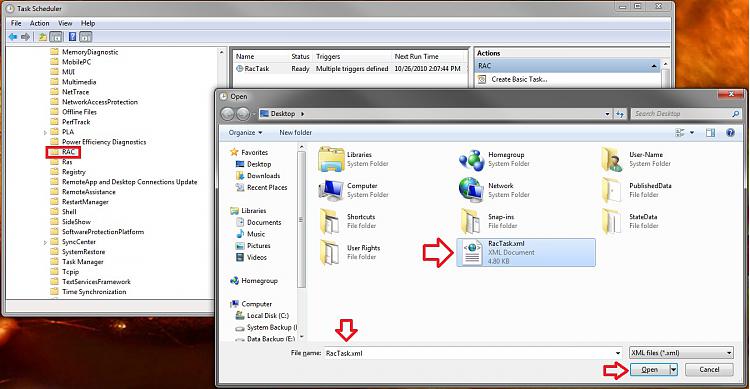
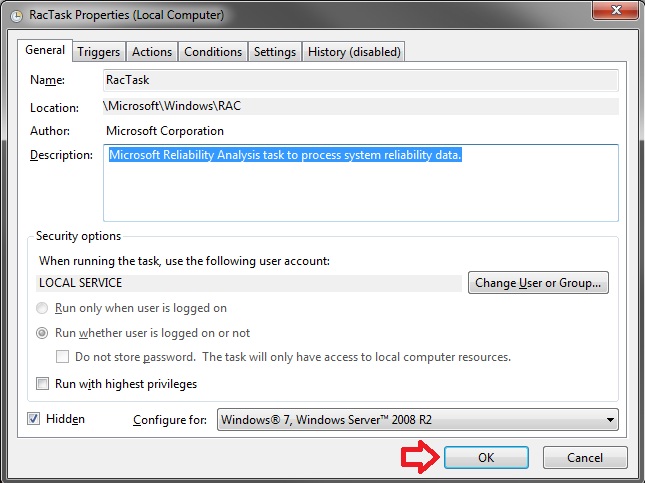
-
New #18
i cant run task scheduler in sevices its greyed out in properties? i try to import the file but windows says task scheduler is not running so i went to the library to see if i could make a dummy task and the same reply from windows? task scheduler not running
-
New #19
i can do it from within the library ? after forcing windows to open the library its all gone a bit strange ?
the screen shot is when i try and click on the main task scheduler in left pane
the left pic shows first then the right pic next? hope i am clear enough?
reg keys i bet not right
-
New #20
Restart the computer to see if that may get the service working properly, then see if you may be able to import the task afterwards in the RAC library.
If not, then you might consider a repair install since there seems to be more issues going on than this.
Related Discussions


 Quote
Quote