New
#71
I keep MSI's afterburner around basically so I can control the fan. Give it a try(I remember hearing it works for cards that are not MSI too)
MSI Global – Computer, Laptop, Notebook, Desktop, Mainboard, Graphics and more
I keep MSI's afterburner around basically so I can control the fan. Give it a try(I remember hearing it works for cards that are not MSI too)
MSI Global – Computer, Laptop, Notebook, Desktop, Mainboard, Graphics and more
Here's mine: AthlonII X4 @ 2.8ghz, cooled with a Hyper 212 and some Shin-Etsu thermal paste.
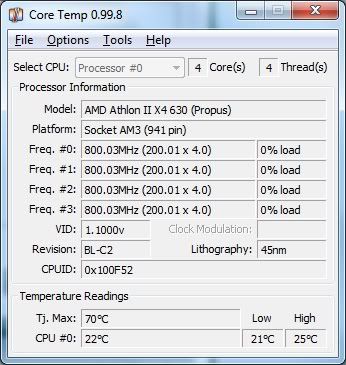
well it might have took you a few tries but it works like it is supposed to and later you still have the option to hook on another fan which is really sweet
I have a screen shot of the cpuid hw monitor to make sure i was hitting my target also i have changed gpu's since the last post i am now running a hd6870 so it might be alittle more hotter cause i was using a hd5770 before
As long as you are using EIST.
Browsing the i7 930 CPU should be room temp with a water cooler.
Might want to check if everything is tight, or clean and put new paste.
My i5 750 at idle when browsing is 29 degC or less, and I have a Hyper 212 Plus air cooler.
You GPU is running cool, mine runs about 39 degC browsing.
i feel like my cpu runs hot... maybe not. ambient temperature is 75.8°F -> 24.3°C
edit: the highs were during gaming
They are OK for the stock Intel cooler.
Your max temp is about 77.7 C,
Intel® Core™ i7-870 Processor (8M Cache, 2.93 GHz)
TCASE is the CPU case then add 5 C for the CPU core temps.
You can get a pretty good CPU air cooler for about $25 and drop those temp from 5 - 10 degrees, maybe a little more at load (gaming).