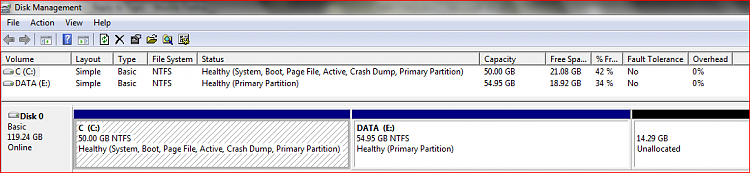New
#1
Win7 Memory hog pagefile and hiberfil?
Hey guys i just recently installed windows 7 bootcamp on my new macbook pro, the hard drive isnt bit (100gb) so i notice right away when a nice chunk of my memory is gone, 4gb to pagefile.sys and 3gb to hiberfil.sys, do i need them can i delete it?
thanks.


 Quote
Quote