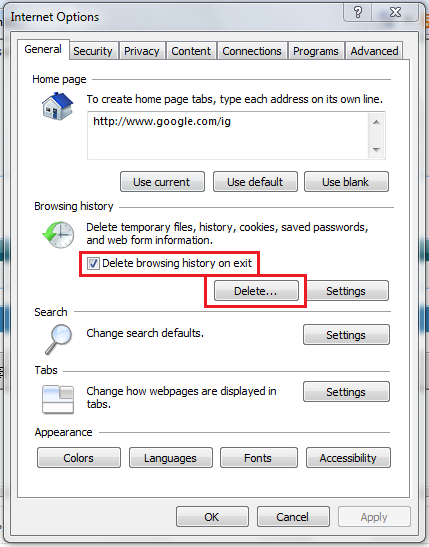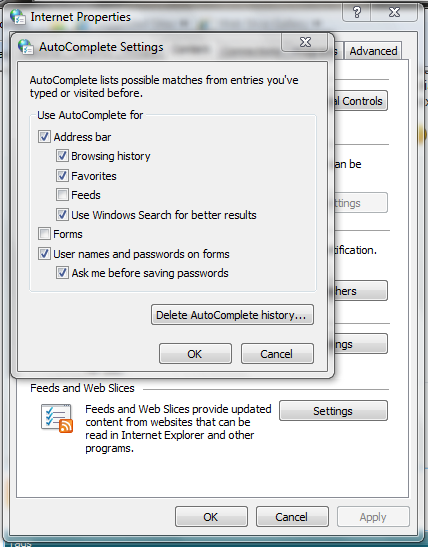New
#1
Please help ,e with this simple question!!
Can anybody help me?! A very simple question I guess ...
When you are surfing the net and you are asked for your email / password / name, whatever, you click with the mouse where you want to type and as soon as you put in one letter, below appears a sort of memory list with all previous words you have entered starting with that letter. How can I get rid of this?? Please? ...


 Quote
Quote