New
#1
Clickable service start/stop cmd or bat file. Possible?
Not sure if I labelled this post right, or if I am even posting this in the right category/forum.
If admins could direct this if need be, that would be cool.
What I would like to do is have some kind of .cmd or .bat file that will turn on or restart my PS3 Media Server service, just by clicking it.
Maybe one that stops the service as well, or even one that can restart it.
I currently have a shortcut to services on the desktop, but it can be annoying when I have to restart the server numerous times because of various issues, and I have to scroll thru all the services, find PS3 Media Serve service, right click, restart.
When I start PS3 Media server as a task (so you can see the GUI), with the .exe file, you simply save your settings, hit Quit, then click the .exe on the desktop and VOILA, settings saved, and server restarted.
With the service installed and enabled, you can't quickly access the GUI and see your buffer or other values as running two instances of javaw.exe makes things go all screwy.
So, with the service, in order to change settings, I have to disable the service, then click the PMS.exe on my desktop so that PMS opens as a task. I then change any settings, save them, quit the GUI, then open services, and restart the service.
And the "restart http server" option has been broke for some time now. There are so many issues right now with PMS that many people don't want the extra headache of solving service issues, and most use a shortcut copy of their .exe in their shell:startup folder.
I figure if I can have some kind of quick way to make the service stop, click the .exe, do my thing with settings in the GUI (task startup), then close and click something to make the service start again.
I know this sounds like I am being lazy, but if someone could point me in the right direction on how to do this, my serving world would be greatly improved.
First off is this possible? Second, where and what would I even look up. Creating working .cmd or .bat files is WAAAY out of my league. I have learned how to edit some in PMS for Java heap settings to maximize my buffer capacity, but starting/creating such an option is beyond me.
If anyone needs anymore info, glad to give it. I asked a while back in the forums over there, but my thread got overlooked, and I find that stuff like this is better left to....well.....the pros.
Any ideas, and thanks in advance. Looking forward to learning something new.
Last edited by Holy Moses; 08 Nov 2010 at 08:27. Reason: some errors



 Quote
Quote
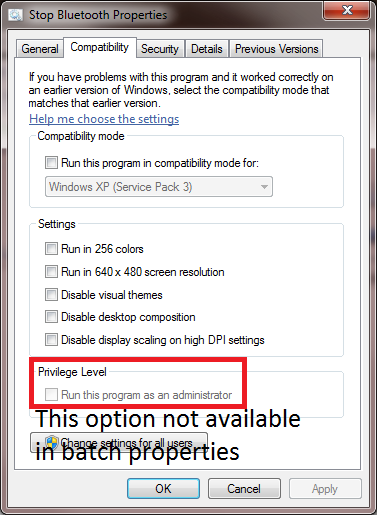



 It just drives me nuts.
It just drives me nuts. 

 Well maybe......lol!!!
Well maybe......lol!!!