New
#31
curiouser and curiouser.
everything seems correct.
what's missing...
start -> eventvwr show anything in the 'errors' area?
curiouser and curiouser.
everything seems correct.
what's missing...
start -> eventvwr show anything in the 'errors' area?
I'm under Clean Boot right now - Don't feel much difference - Firefox is hit the most (not responding), Opera - delay, IE something inbetween...
But as I really lost sense of what is considered normal, I'll ask all of you once again - what is the normal behavior of a system under heavy HDD load and multi-tasking?
Please someone try this scenario and let me know what you observe??
Here the steps to reproduce:
1. Open at least 3-4 Firefox windows, each with at least 4-5 tabs with different websites.
2. Open 1-2 IE windows with different web sites
3. Run skype and minimize it to try
4. Start to copy ~ 10GB from one partition to the other (on the internal HDD)
5. Wait 15-20 seconds
6. Start switching windows and tabs, reloading pages, open new Firefox and IE windows, start writing in a thread
7. After a minute try maximizing Skype and opening a chat with a contact
let me know what you observe??
Could the reason be lack of sufficient RAM ?!?! I have 4GB DDR3...
Update:
Speaking of RAM, I just realized something - I observed Task Manager -> Performance -> Physical Memory field:
as soon as I start copying process, all "Free memory" slowly goes to 0 (during the first about 10 seconds in which everything is still responsive...), once it is 0 the lags/freezes start! Is this normal? There is still plenty of "Available memory" according to the numbers, but no "Free"! Once the transfer finishes (or is being canceled) some Free memory very slowly returns but only a small portion (10 minutes after canceling I only have 20MB free and 2941 Available!)
Last edited by Gracy123; 10 Nov 2010 at 09:49.
i tried some of your scenarios - doing a large file copy while browsing - didnt see a slowdown as such.
that mem drop on copy is normal - i see it drop to 0.
but that's normal correct behaviour.
from this page: Behind the Windows 7 memory usage scaremongering
The important number is not "free," but "available." The "available" memory includes both memory that is free, and memory that can be trivially made available, and this figure is far more representative of the true amount of memory available to applications. The vast majority of cached memory can be freed up near-instantly, since it is used up merely by cached data from disk.
so i thought about this some more - disk partition alignment isnt the issue.
that's done by default in 7.
if you really want to verify, type the following in a command prompt (may have to be elevated, not at a 7 machine currently):
wmic partition get BlockSize, StartingOffset, Name, Index
it should report a starting offset of 1048576
having said all this, i'm still stumped as to why your system is behaving the way it is.
i want to say 'throw more ram at it' but i dont have a convincing argument just yet.
I'm looking at the RAM + Paging stuff right now, and I so want to say more RAM would solve the problem, but there are some indications against that... I'm really not sure.
Here a view over my system resources before starting the copying process and while copying is running... you can see the Firefox window in the background showing "Not responding" ....
I have also been looking at the "Hard Faults/sec" in Resource Monitor which I hoped would give me a hint, but they only slightly increase during copying - from 0-2 to 0-5 or 10 ....
Maybe you will notice something valuable I don't
One more thing to try Gracy, Download Process Explorer , run as administrator and leave it open on top of all windows, then start your programs and check if any process is overloading the cpu or memory usage.
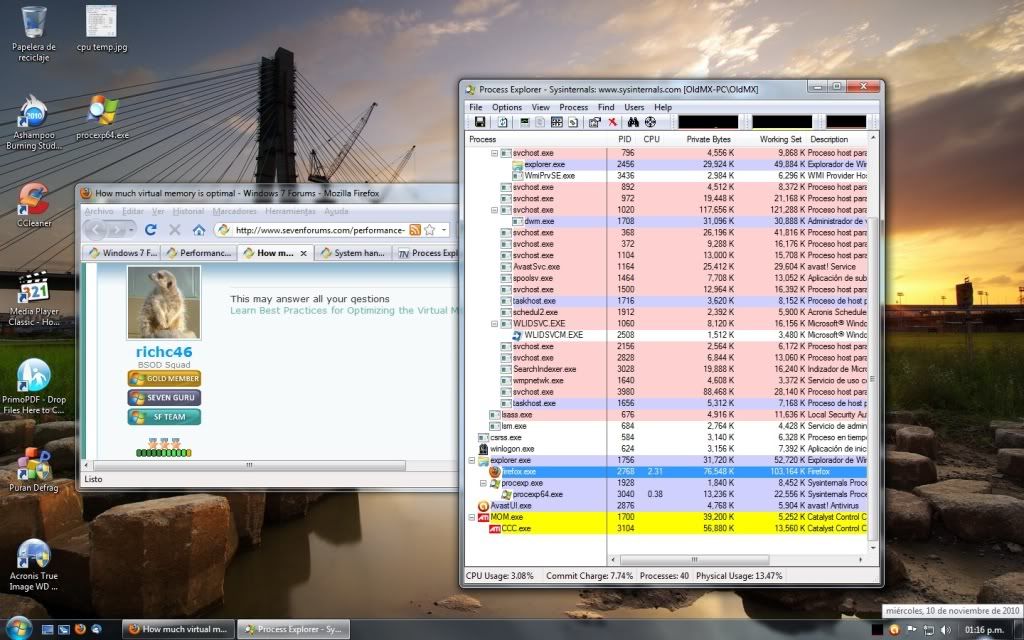
One thing that's missing is a clean install. This is why many tech enthusiasts find a clean copy installer for their licensed version of Win7 to reinstall with Product Key on COA sticker.
Unless there are Sony utilities that you rely heavily upon, Win7 has better versions of almost all factory utilities. These as well as the sponsors bloatware clog the registry, corrupt system files even with their uninstall, and generally hamper Win7's natural state as a feather-light instantaneous OS.
MS also spent a fortune getting the drivers into the Win7 installer, so unlike XP or Vista you don't need to change out the drivers given by installer, only supply any missing after install and optional Windows Updates. Changing out drivers given by the installer is often a cause of performance probs, just like having a bunch of drivers for useless factory utilities and bloatware can conflict unnecessarily.
I wonder why you have 12 programs start with Win7. Is there some reason the bulk of these can't wait until you click on them to open? Having only AV and gadgets/stickies and maybe your messenger startup keeps a dozen programs from freeloading on your RAM/CPU and spying on you.
Looks like you got in-depth hardware analysis here. The only thing I could add is to run the HD maker's full diag/repair CD scan: Hard Drive Diagnostics Tools and Utilities (Storage) - TACKtech Corp.
Hi :)
thanks for your suggestion. This option is in my case not applicable for many reasons. A few to mention:
1. No Installation DVDs (for absolutely clean install)
2. Not all hardware features work with clean installed windows (for example lid keyboard control, auto dimming, etc., etc.) and there are no extra drivers available from sony (many have tried this already)
3. No one else with my model Vaio is complaining ... so this obviously isn't the reason
About my programs - All running at startup are needed from the start. I would have excluded them otherwise :) And again - I'm sure there are plenty of people with many more startup programs who don't have such issues.... unless they are still using 386 hardware :)
About the HardDrive diagnostics - it seems to me you have missed the already 3 or 4 times now I wrote that I have cloned my entire system to a different hard drive and there is still no difference...