New
#11
Hello rpask....
I can't find a line with ERROR....
This is what it looks like :
this says I have had no critical event for 7 days...
but this very morning chkdsk came at start up.
And I have not yet had time (hmmmwell, let's say it so) to actually program a chkdsk to have a log...
do you think I am in the wrong place in EV ?

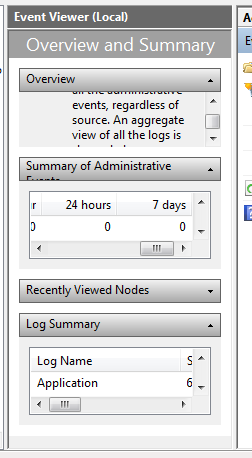


 Quote
Quote

