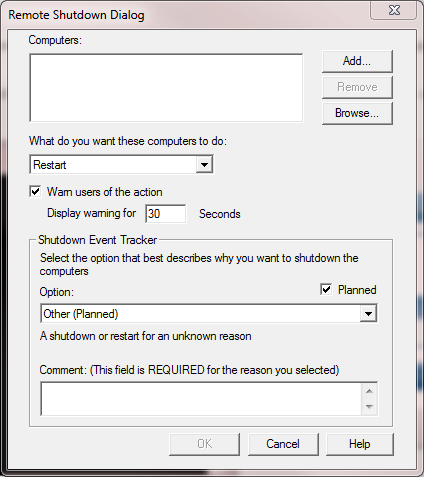New
#1
shutdown and restart of network PCs
Hi there,
I oversee a small test facility of about 200 systems running a mix of XP, Vista and Win 7. They are all on the same Lan / subnet and all configure with a static ip address.
What i want to achieve is a batch shut down and restart of these systems from a central workstation which is also on the same lan.
Can someone point me in the right direction.
Thanks


 Quote
Quote