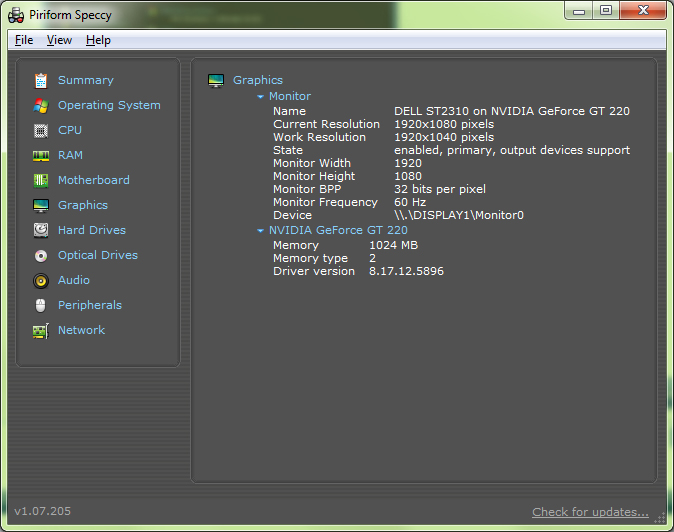New
#11
Hi logicearth - from my limited knowledge normally when my PC freezes for a period I go into Task Manager & it would show CPU 100% or so by 1 or more processes. But this time it does not. It was like 1% CPU. However I noticed that if I continued to try to use anything while it was frozen then CPU would spike to 100% while doing so (just during keystrokes, etc) then would drop back off again. Was not sure if that was relevant or not, so included in the post. It only shows 100% when I was trying to do more while frozen.
Last edited by flano77; 22 Nov 2010 at 06:05. Reason: spelling


 Quote
Quote