New
#91
Well I finally did it. I used DISMGUI from here Mike's Blog to add the Macrium programs to the Windows 7 recovery disk on a USB stick. I used the DISM approach because you don't need the WAIK to run it. DISM is a part of Win 7.
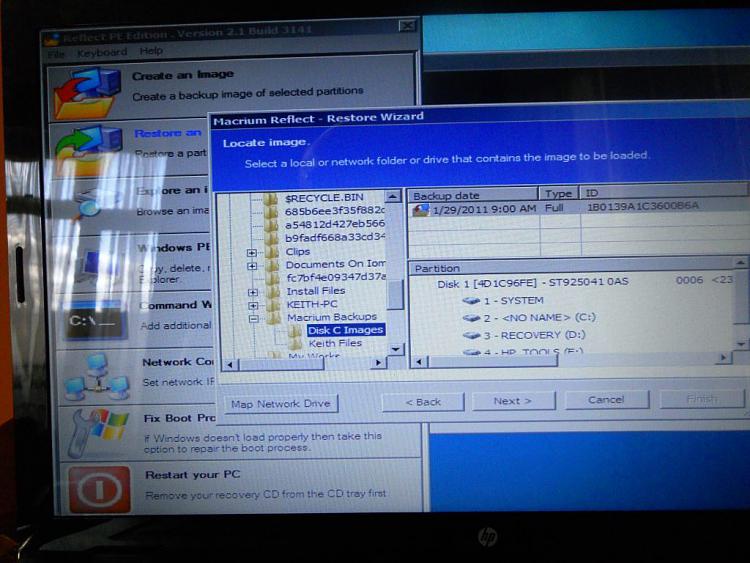
Well I finally did it. I used DISMGUI from here Mike's Blog to add the Macrium programs to the Windows 7 recovery disk on a USB stick. I used the DISM approach because you don't need the WAIK to run it. DISM is a part of Win 7.
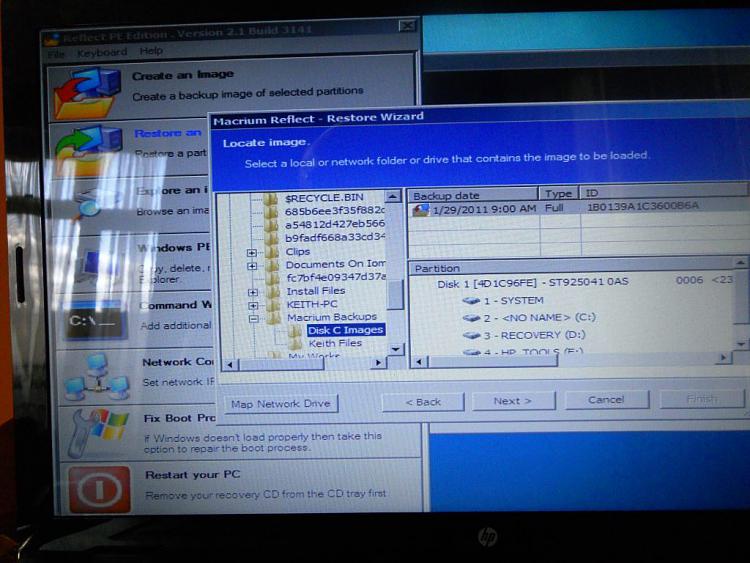
Chaps - an interesting thread.
Has anyone been able to restore from a NAS using Macrium Free? Does the LINUX boot CD see the network?
I'm installing a NAS tommorrow and plan on scheduling my Macrium images to it - it would be a fruitless exercise if I couldn't see it in the event of having to perform a restore......
I've not tried a NAS. What I would do is to try and access the NAS with the boot disk before using it for your backups. If you can see it then set up a small test partition and put a few files in it. I set mine up as 100Mb. Then see if you can back it up to the NAS and restore it from the NAS.
I have some issues with copying the boot.wim image from the CD to the HDD, here's the link that describes the issue:
DVD drive copy error...
In addition and while I have Macrium Reflect eval version installed, I cannot find the "reflectpe.exe" file.Which version of the Macrium install has this file?
TIA...