New
#1
Extremely SLOW file copying/moving speed sometimes
-
-
-
-
-
-
New #6
Just as, sometimes a download gets 'corrupted' -- I think this happens occasionally with transferring data as well. When this happens to me, I just stop the transfer, close Windows Explorer (and sometimes even reboot the computer) and then start again. It's usually fine the second time.
Related Discussions


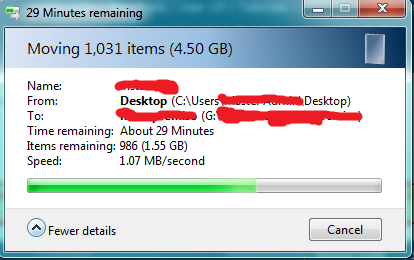

 Quote
Quote