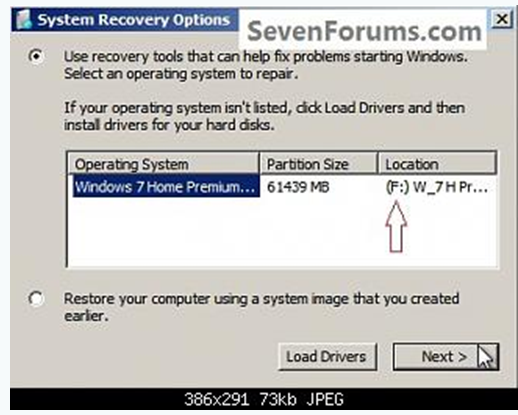New
#1
Cannot run SFC from Repair Disk
Booting to my Win 7 Repair Disk and chosing Command Prompt Option, I enter as per Tutorial:
sfc /scannow /offbootdir=e:\ /offwindir=e:\windows
e: is my dvd drive where repair disk is.
The message I get is "Windows Resource protection could not start the repair service."
SFC never runs. What am I missing. Thanks in advance
JohnnyA


 Quote
Quote