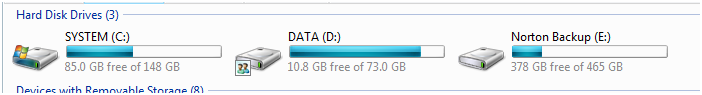New
#1
Back-up question
Hi
I'm a Mac user with no idea about Windows, but trying to help out my wife with her laptop, which is running Windows 7. I want to set up a back-up system for her so she can do regular back-ups and would appreciate advice on the best way to do this.
I had a quick look round the Windows7 OS and see that there is a back-up function already on there. Is this any good or would it be better to download/purchase some separate back-up software? If so can anyone recommend a particular software?
My other question is - if I want to back-up her entire computer (applications, system files, settings etc, etc) it would help to know how many GB is currently being used, that way I know how big an external hard drive to use. How do I find this out? Is there a way to find out the number of GB that is currently being used on the internal hard drive?
Cheers
John


 Quote
Quote