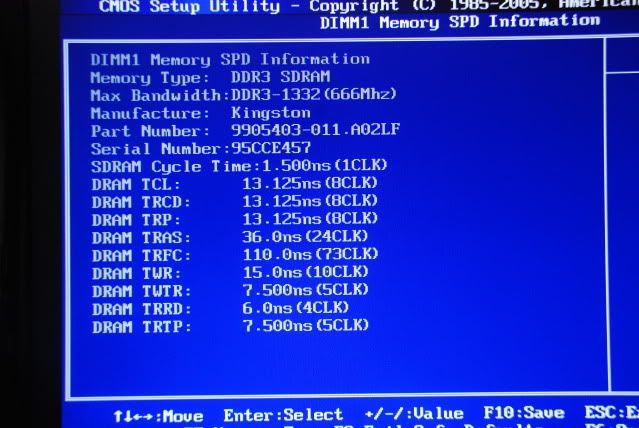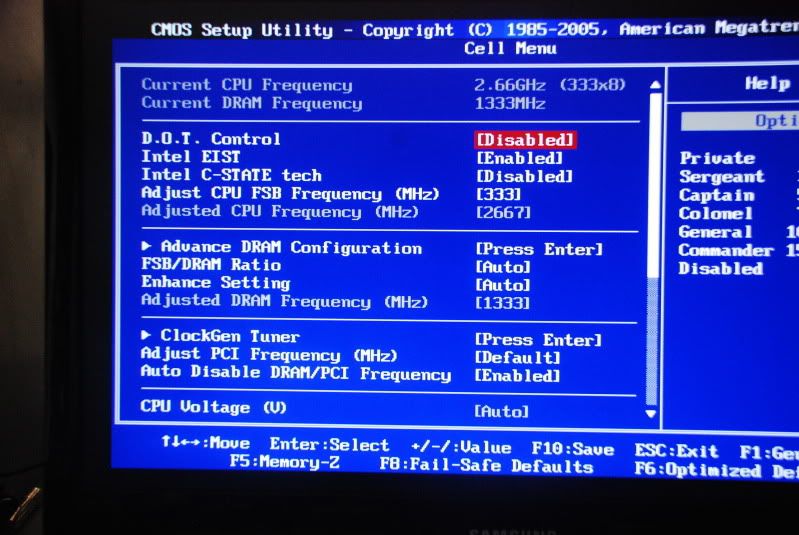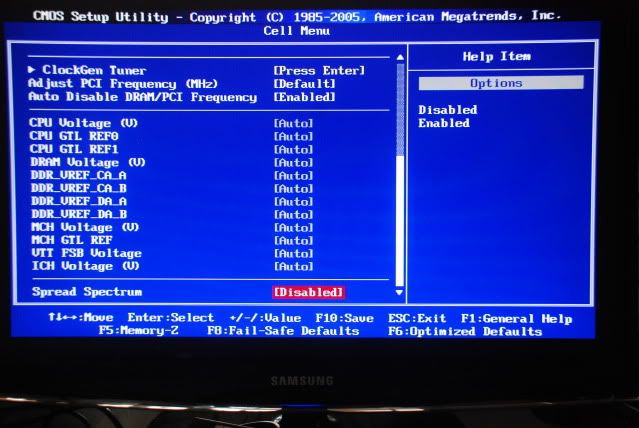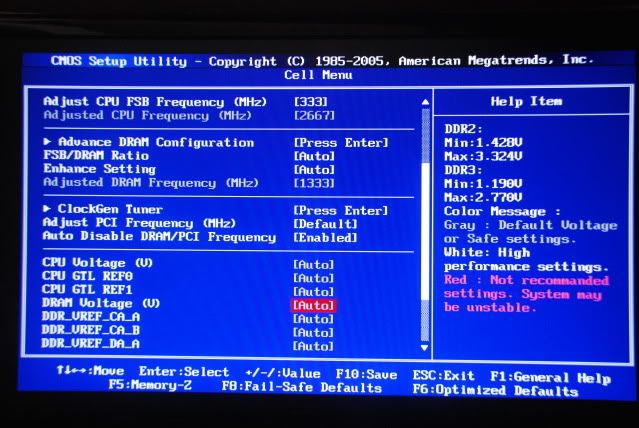New
#31
Incorrect. It is *not* obvious that it is a *bug* in W7 b/c, as I mentioned earlier, drivers are needed to make the OS work with the hardware. If your mobo manufacturer has not released drivers for your mobo that work with / in W7, and W7 itself does not have any applicable drivers for a device or has a generic one that is not enabling correct features of parts of your mobo, then you will have issues - and that is in *no way* a *bug*.


 Quote
Quote