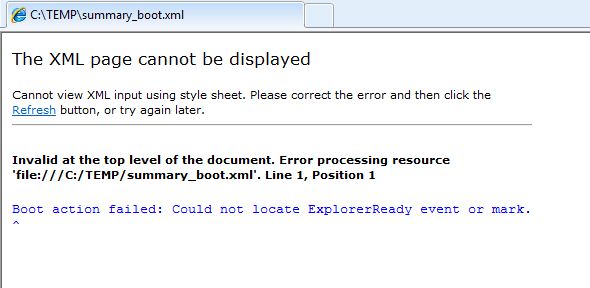New
#1
Another SLeep problem thread. Please help.
My computer doesnt like to go to sleep. Every time I tell it to it just wakes itself up right away. Iv been to many forums trying everything I can to sole this problem.
I have:
Updated all drivers (through manufacturer websites)
disabled magic packets, pattern match and WOL.
If told it to allow sleep while sharing media
Iv disabled wake timers
Iv made it so the only device that can wake my computer is my wireless keyboard and mouse. Iv also made it so my wireless keyboard and mouse cant wake it and it still wakes up.
What annoys me the most is that this has just started happening to me within the last month. Even worse is I decided to do my yearly computer cleaning and went ahead and did a full reformat hoping this would fix it and it still hasnt.
When i do powercfg -last wake this is what I get:
The device its telling me is this:
currently my mouse and keyboard are allowed to wake my computer so when i run the query it says this. ( Disregard the PS/2 keyboard as it is only in for the time being)
The only noticeable changes iv made to my mouse and keyboard was update the driver software. Even then I only did that after reformating my computer not before.
So I dont know how as of one month ago my computer just up and decided not to sleep anymore. I can provide more pics if needed, anything that can help resolve this issue.
~Thanks


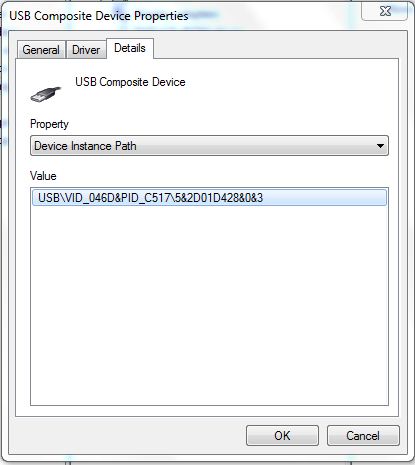


 Quote
Quote