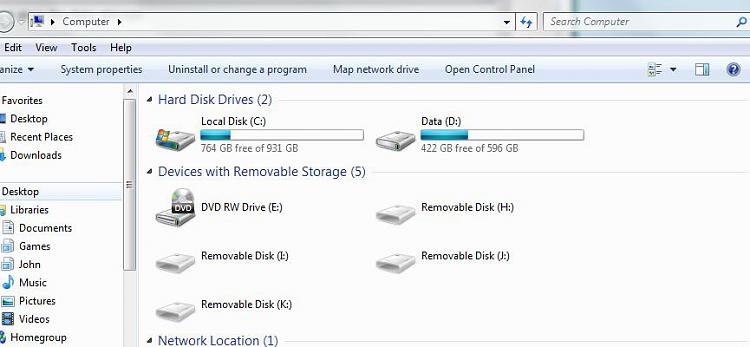New
#51
RJ12, Greg has fixed/repaired hundreds of MBR and is very good at this.
I definitely agree that it is very likely that the Grub is still on your system, this needs to be thoroughly checked and dealt with now.
This could be the reason for the recent shutdown.
You have to fully clean, wipe, the HDD to get rid of the Grub. Formatting will not remove it. Installing win7 over it will not remove it.
Win7 will use any boot files it finds when installing.


 Quote
Quote