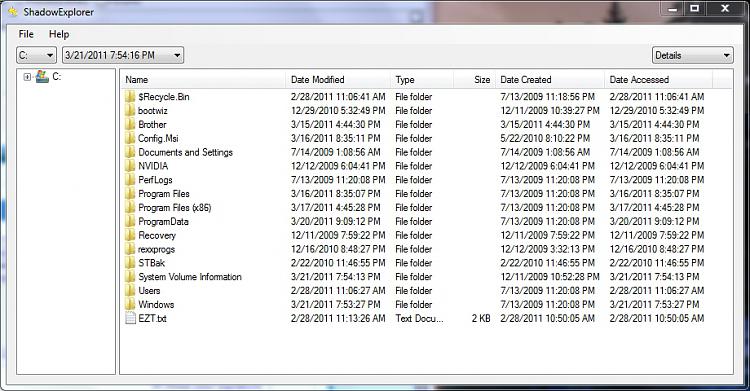New
#1
Need tweaks/hacks to approximate some OS X functionality
After doing a bunch of reading (and based on my own experience with OS X), I think that the whole "it just works" is purely bs. OS X has hung on me before. I also like Windows 7's features a lot more than OS X's (including Explorer vs. Finder, keyboard layout [e.g. no delete key], hard to rename files, much worse context menu functionality [i.e. the right mouse button], etc.) But I've also seen first-hand how OS X has some obvious advantages in the following:
- Sleep mode (just close/open lid)-works as if you were opening/closing a book. This is not the case with Windows 7, since it takes some time to resume where you left off.
- Power consumption-uses much less battery to run. This is proven because the macbook itself works longer with OS X on then with Windows 7 on a dual-boot.
- Doesn't slow down over time, no matter how many apps you add and no matter how long it stays on without restarting.
- Time Machine-Automatically backs up applications as well as documents in the background. Enables you to resume EXACTLY where you left off as soon as computer is loaded. My sister-in-law's Macbook broke down about a month ago. After she got her new MBP, she simply connected to Time Machine and restored her entire system and absolutely everything (including applications) were exactly the same.
Just curious if anyone knows of any tweaks/hacks in Windows 7 that would allow me to achieve the same level of functionality in those 4 areas as in OS X.
Thanks


 Quote
Quote